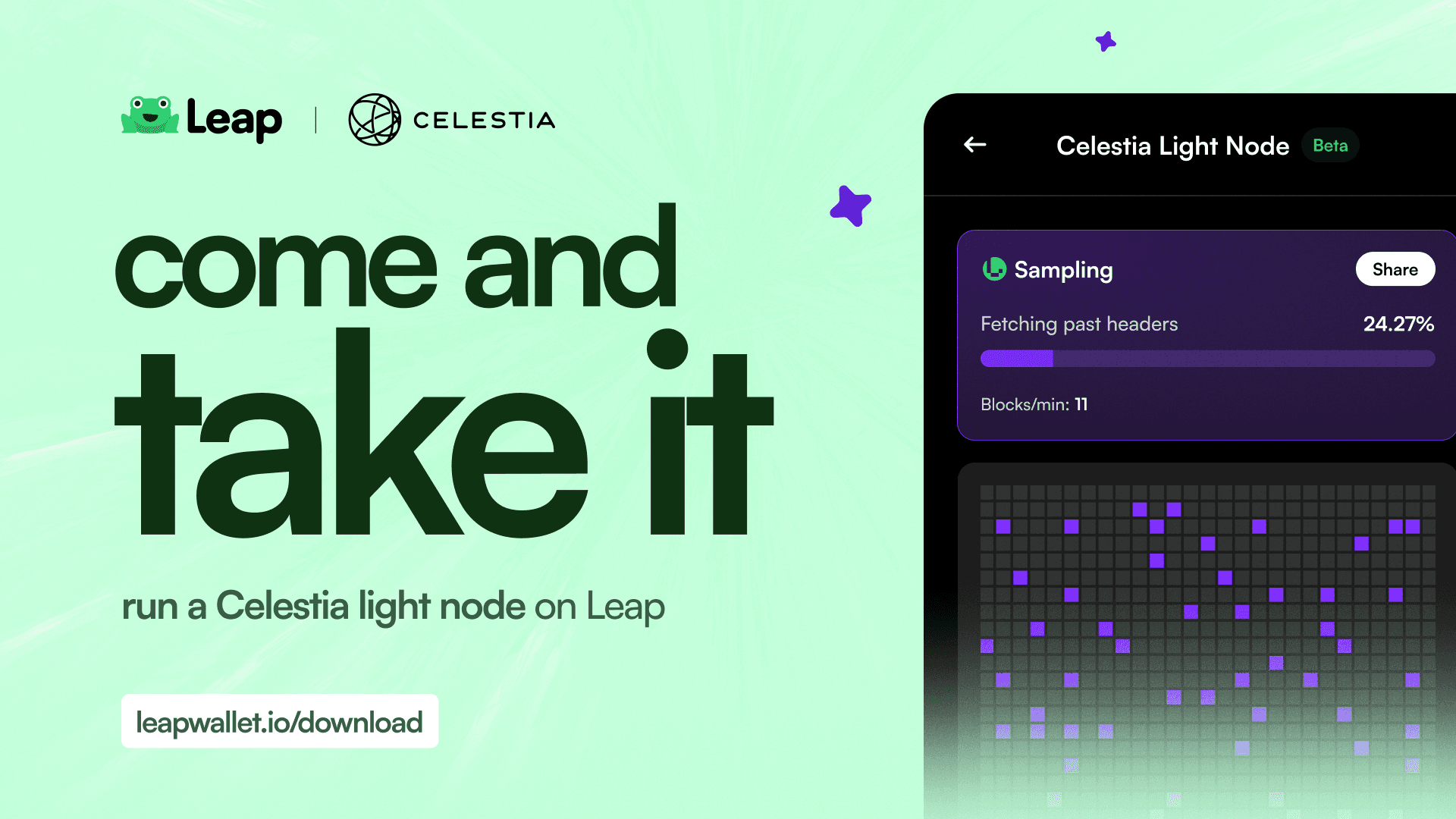Cosmos
Jan 8, 2024
What are Memos in CEX transfers?
Memos play a crucial role in moving funds to CEXs, learn how.
You might want to move assets from your wallet to a CEX for various reasons. Trading, swapping, off-ramping to fiat. Whatever your reason, the process itself is very easy. Moving funds to a CEX simply means you move it from your self-custodial wallet, to the non-custodial wallet controlled by the CEX.
There is one crucial step in this transfer, filling in the memo.
What is a Memo?
Memo is a message attached to a transaction. By itself, it can be used for purposes such as communication, self logging, tracing, and more. With CEXs, Memos act as Destination Tags. They help centralized platforms like Binance, Coinbase and Kucoin to direct your funds to the correct account. As a self-custodying wallet user, it is your responsibility to use the right Memo / Destination Tag while moving assets to CEXs. Incorrect or missing information could mean your funds don't reach their destination or, worse, get lost in the digital void.
Finding your Memo
Memo tag can be found on respective asset deposit screen on your CEX. For instance, Binance Exchange clearly shows this information during the deposit process.

Entering the Memo
Leap Wallet provides a readily accessible memo field which you can utilize for CEX transfers. Copy the memo from your CEX, and paste it into the Memo field when sending assets. You can also type in the memo manually. Make sure you check the memo before confirming the transaction. Once approved, the transaction cannot be reverted.

What happens if tokens are sent without a Memo?
If you've sent tokens without the required Memo / Destination Tag, your first step should be to contact the support team of the receiving wallet or exchange. Remember, once a transaction is confirmed on the blockchain, it's irreversible. As a non-custodial wallet, Leap won't be able to help you in stopping this transfer or refunding your lost assets.
In Conclusion
Memos play a crucial role in ensuring smooth transfer to CEXs.
Learn more
Read our other guides to perform CEX transfers easily: