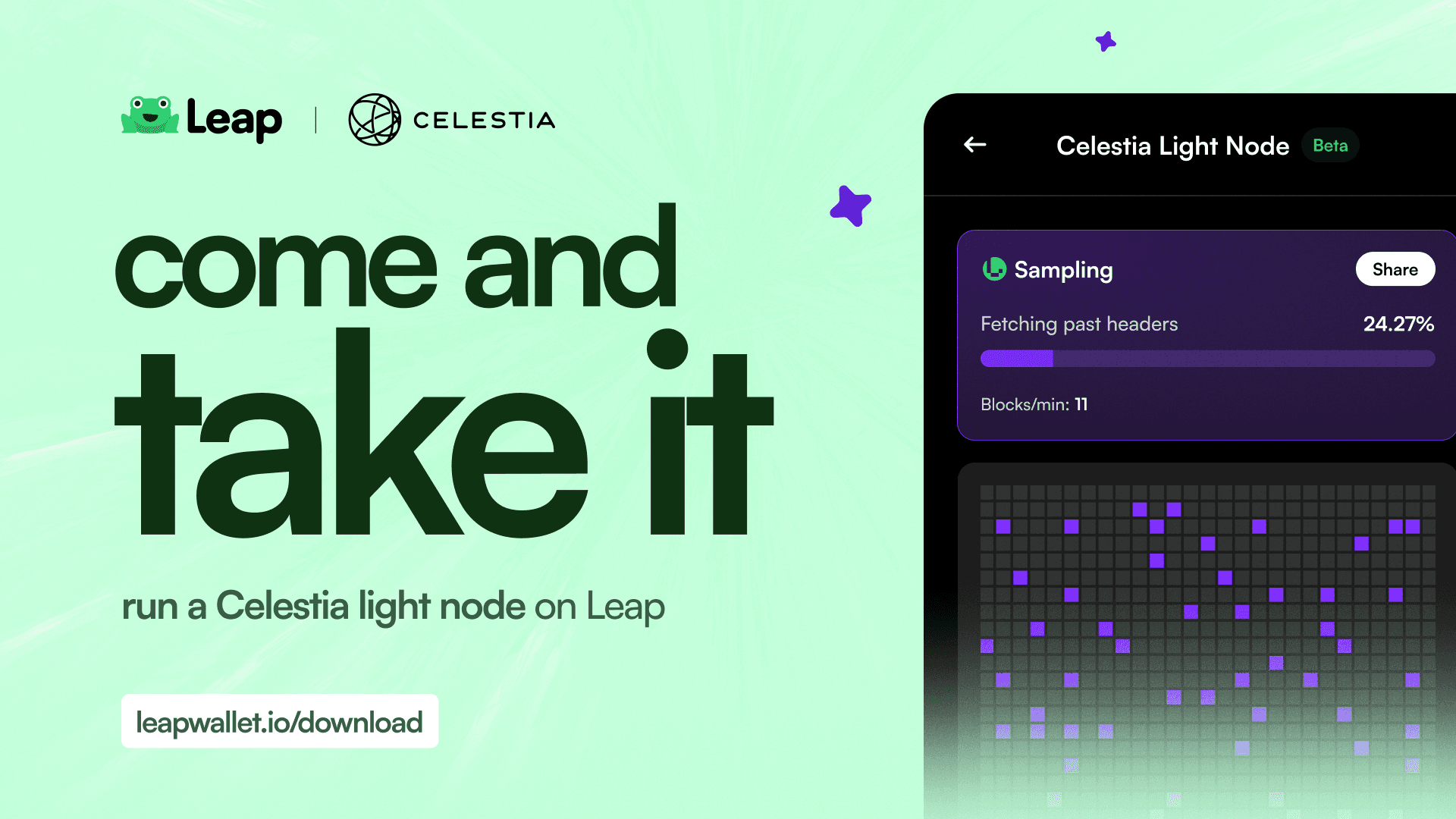Don't just hold your LAVA
Lava mainnet rewards keep flowing! Make sure you've claimed your LAVA airdrop, because it's time to stake & collect more…
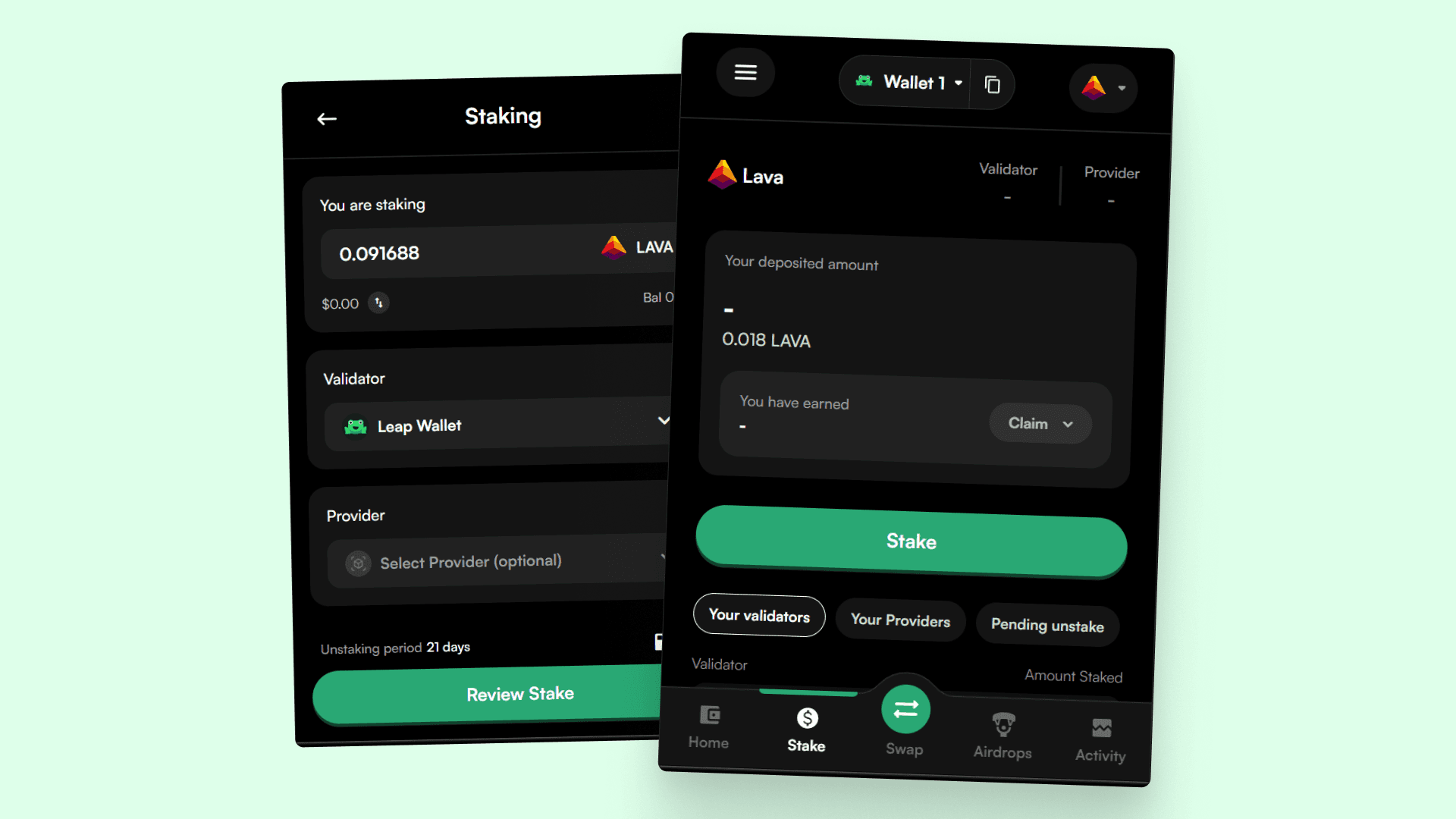
Stake your LAVA with Leap
Leap provides the simplest way to stake your LAVA tokens and earn rewards. If you don't have Leap, you can refer to our setup guide.
Follow these steps to stake your tokens
Launch Leap
Open the Leap app or extension.
Go to the staking page
Tap on stake button to view your staking portfolio.
Enter the amount of LAVA you wish to stake.
Select your validator
You can select the validator you want to stake your tokens to. We recommend staking with multiple validators to diversify. You can also choose to stake with Leap Wallet Validator, which is a preferred validator for Lava Network.
Approve & confirm
Once you're done with your selections, simply confirm the transaction.
Done, you're now earning rewards on your LAVA!

Your rewards will accrue & can be claimed whenever you want.
Manage your staked tokens
You can use Leap to switch your validators and unstake your tokens.
Switch validators
Go to the staking page.
Select validator to view your delegation.
Tap on 'Switch validator'
Select the validator to delegate to.
Confirm.

Unstake
Go to the staking page.
Select validator or provider to view your delegation.
Tap on 'Unstake' to confirm.
Your pending unstakes will be visible in the Stake page, under the 'Pending unstake' tab. You can cancel your pending unstakes if you wish to.

What's next?
Lava will soon launch restaking, which will let you delegate tokens to validators & providers for even more rewards. You'll be able to restake your LAVA tokens right inside your Leap wallet app or extension. Stay tuned for the announcement.