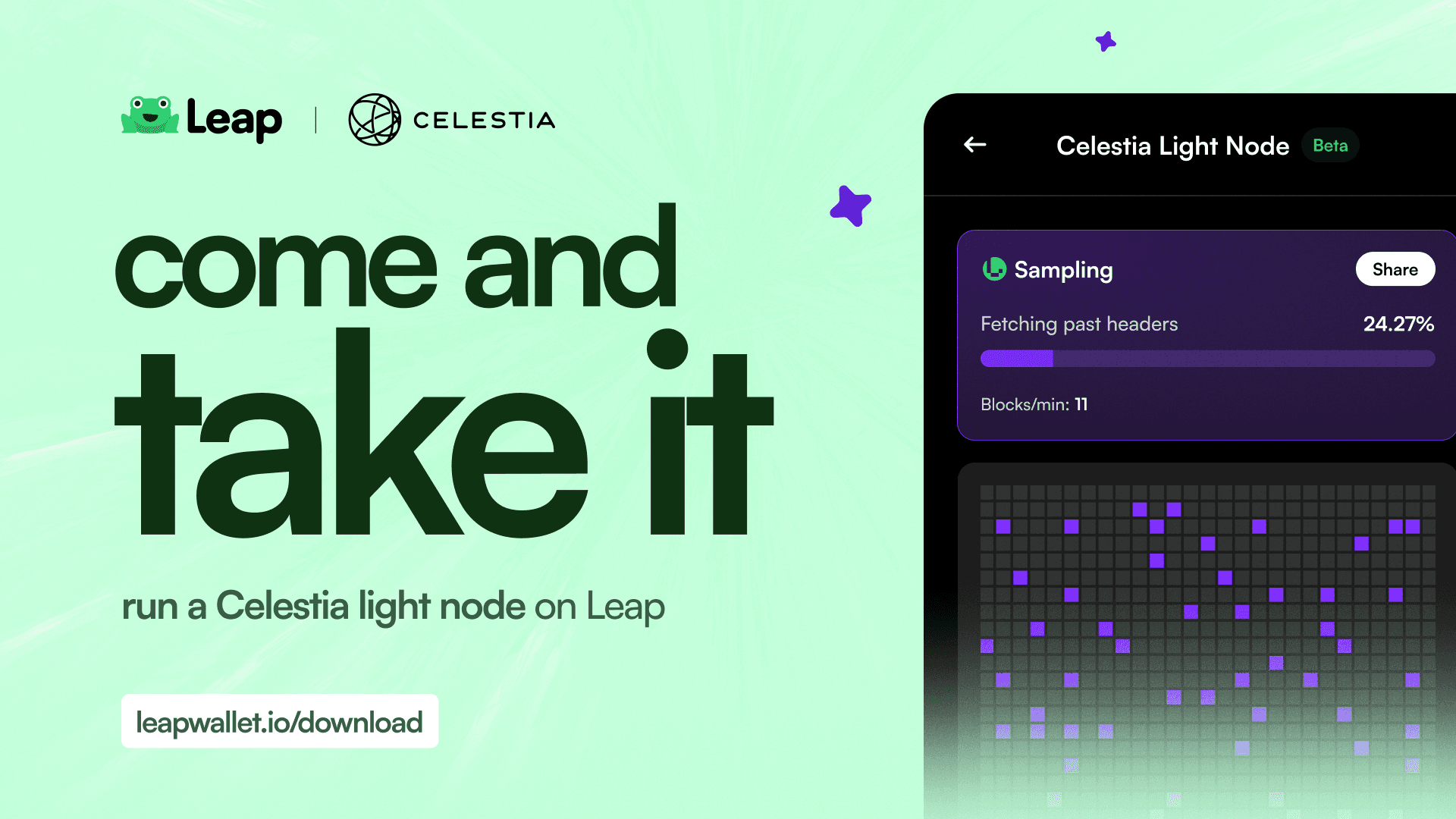Cosmos
Jul 10, 2024
How to create a Lava Network Wallet
Use Leap to create your Lava wallet & explore mainnet
Lava Mainnet is here, do you have a wallet ready?
Lava is an incentive layer for fast and decentralized connection to any blockchain. Their recently launched mainnet is already seeing explosive traction, with users flocking in droves to get the LAVA airdrop & stake their tokens.
To make the most of this exciting new ecosystem, you need a wallet that helps you claim, swap, stake, & store your tokens. You need Leap!
Create or Import your Lava Wallet to Leap
Creating a Lava wallet with Leap is a straightforward process that ensures your assets are secure and easily accessible. Whether you're setting up a new wallet or importing an existing one, Leap Wallet provides a user-friendly interface to get you started. Follow these steps to create or import your Cosmos Hub wallet.
Creating a New Lava wallet
Download and Install Leap:
Visit the Leap website and download the wallet extension or app.
Launch Leap Wallet:
Click on the Leap Wallet icon in your browser toolbar to open the wallet extension.
Select "Create New Wallet" to start the setup process.

Set Up Your Wallet:
Create a strong password for your wallet and confirm it. Make sure to store this password securely.

Backup Your Seed Phrase:
Leap Wallet will generate a 12- or 24-word seed phrase. Write down this seed phrase on paper and store it in a safe place. This seed phrase is crucial for recovering your wallet if you lose access.
Confirm your seed phrase by entering the words in the correct order.
Complete the Setup:
Once your seed phrase is confirmed, your new Lava wallet is ready to use. You can now view your portfolio and manage your LAVA tokens.

Import an existing Lava wallet
Launch Leap:
Select "Import Existing Wallet" to start the import process.
Enter Your Seed Phrase:
Enter the 12- or 24-word seed phrase of your existing Stargaze wallet. Make sure the words are in the correct order.

Complete the Import:
Once your seed phrase is verified, your existing Lava wallet will be imported into Leap. You can now access your portfolio and manage your LAVA tokens.
With your Lava wallet set up or imported into Leap Wallet, you're ready to explore the various features and functionalities of the Lava ecosystem.
You can stake your tokens for exciting rewards with dual staking, swap for more LAVA, and send tokens to supported IBC networks.
Make sure you claim your airdrop quickly!