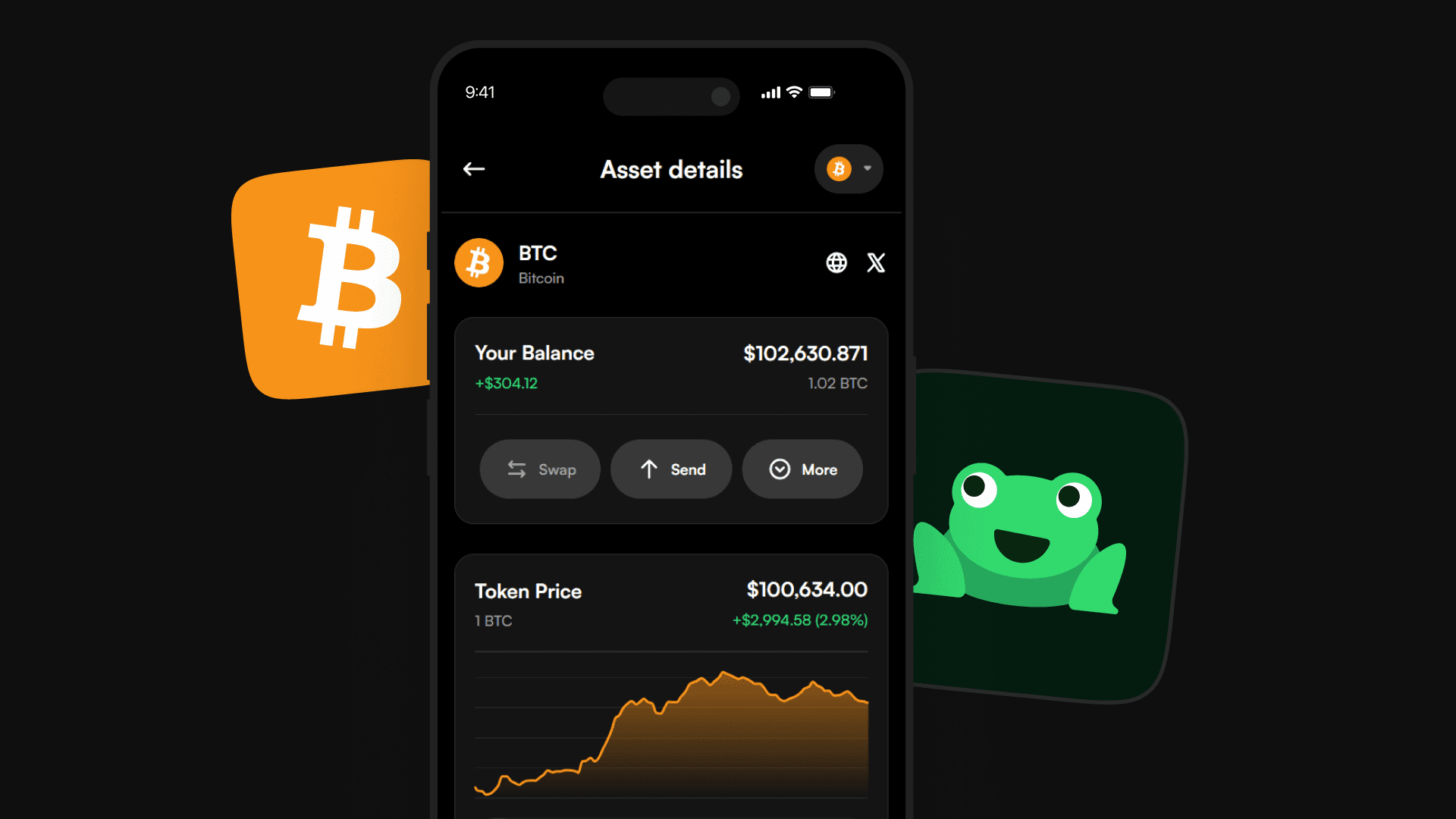Leap
Apr 14, 2025
Import your Nightly Wallet into Leap
Step-by-Step guide to import your Nightly wallet into Leap
This guide provides a step-by-step explanation of how to import your Nightly wallet into Leap and start exploring the Movement on Leap (and also claim Chad role being an eligible Gorillaz Whitelist holder)
How Does Leap Wallet Work?
Leap Wallet is currently available as a browser extension and mobile app that allows you to manage your assets on Movement securely and efficiently, and connect with all the apps, DeFi, NFTs & gaming projects on Movement.
Importing your existing Nightly/Movement Wallet into Leap
Install Leap wallet and head over to your pinned Nightly/other Movement Wallet

Unlock your Nightly wallet and click on the "Hamburger" menu from the top left corner. Now, hover over your wallet address & click on "Edit/Pencil icon" to access your private keys. Click on the option "Show private key" to view your private key.

Enter your password to view your private key.
Copy/Note down your private key and import it into Leap Wallet.
Go to Leap wallet, enter your wallet password to proceed ahead and click on the option “Click to show private key”

Now, you’ll be able to view your private key. Copy this private key to import it into Leap.
Click on “Using a Private key”. You can now also import your existing Nightly/Movement Wallet into Leap by selecting the same option.

Now enter your private key here inside this box and click on “Import EVM wallet”
Create a password to encrypt your wallet. Choose a strong password that you will remember.
Your wallet is now set up and ready to use. You can access it by clicking on the Leap wallet icon in your browser's toolbar. If you are using Chrome, the icon will be located in the top right corner of your browser. If you cannot find the icon, look for a "puzzle piece" icon and click on it to access a list of installed extensions. There, you should find Leap Wallet and you can click on the "pin icon" to pin it to your toolbar for easy access in the future.

Click on the top right corner logo to switch the chain to Movement.
That’s it! Your Leap wallet with your Movement address is now ready to use.