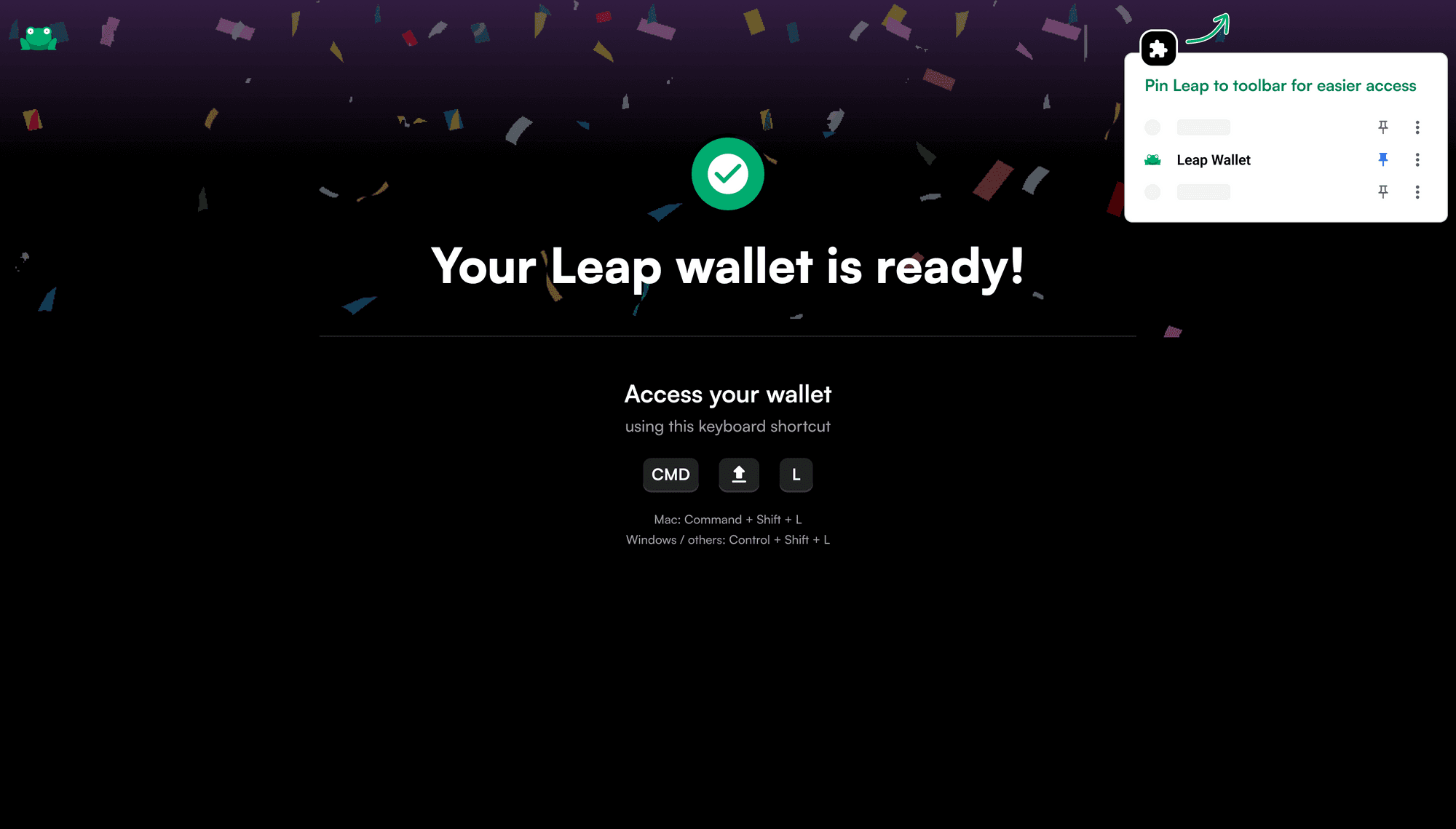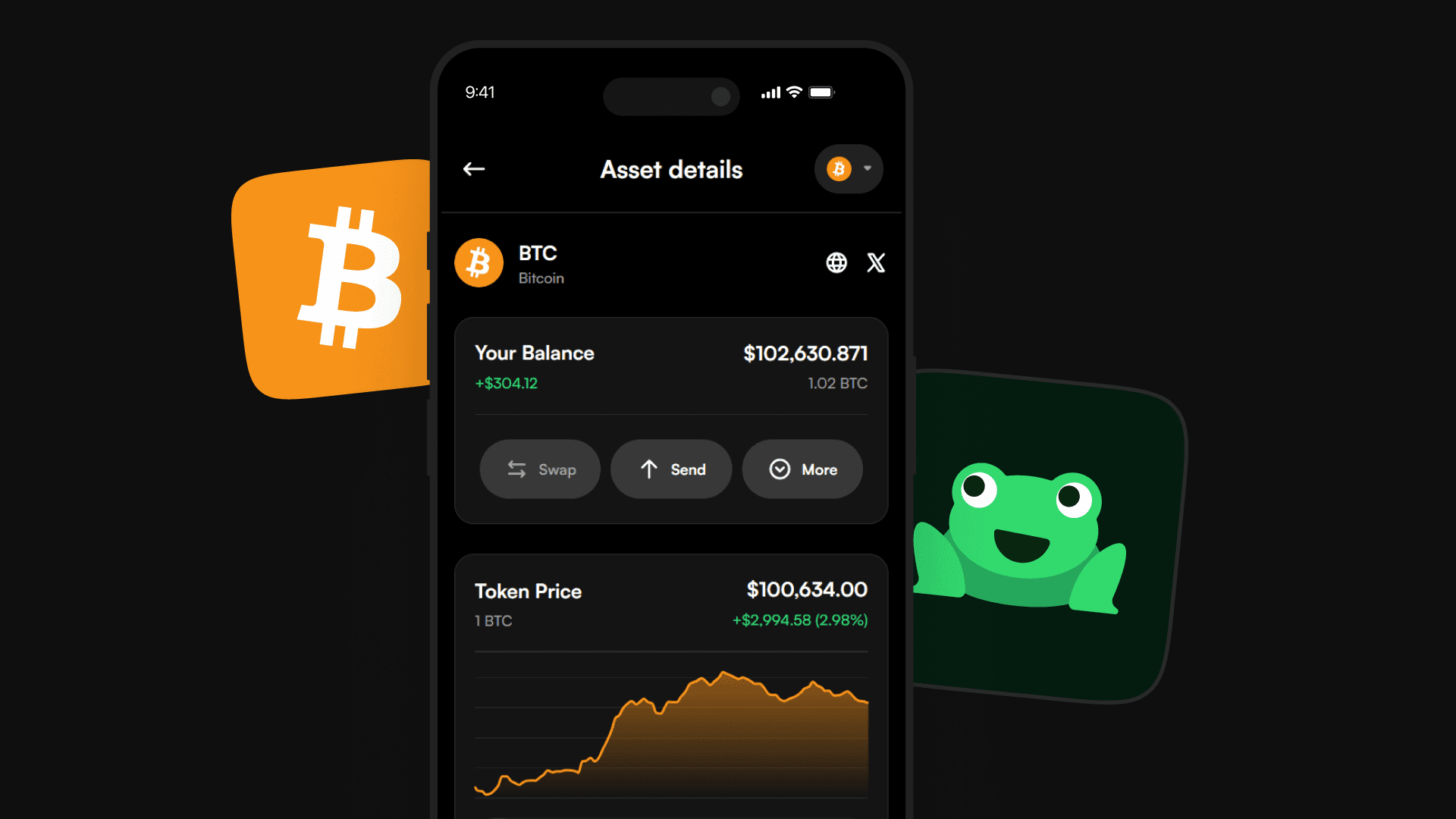Leap
Jul 8, 2023
How to Import Keplr into Leap Wallet?
Importing your Keplr wallet into Leap wallet is just 4 click process.
To import your Keplr Wallet into Leap Wallet, follow these 4 easy steps:
1. Click on the option ”Import an existing wallet using Keplr”
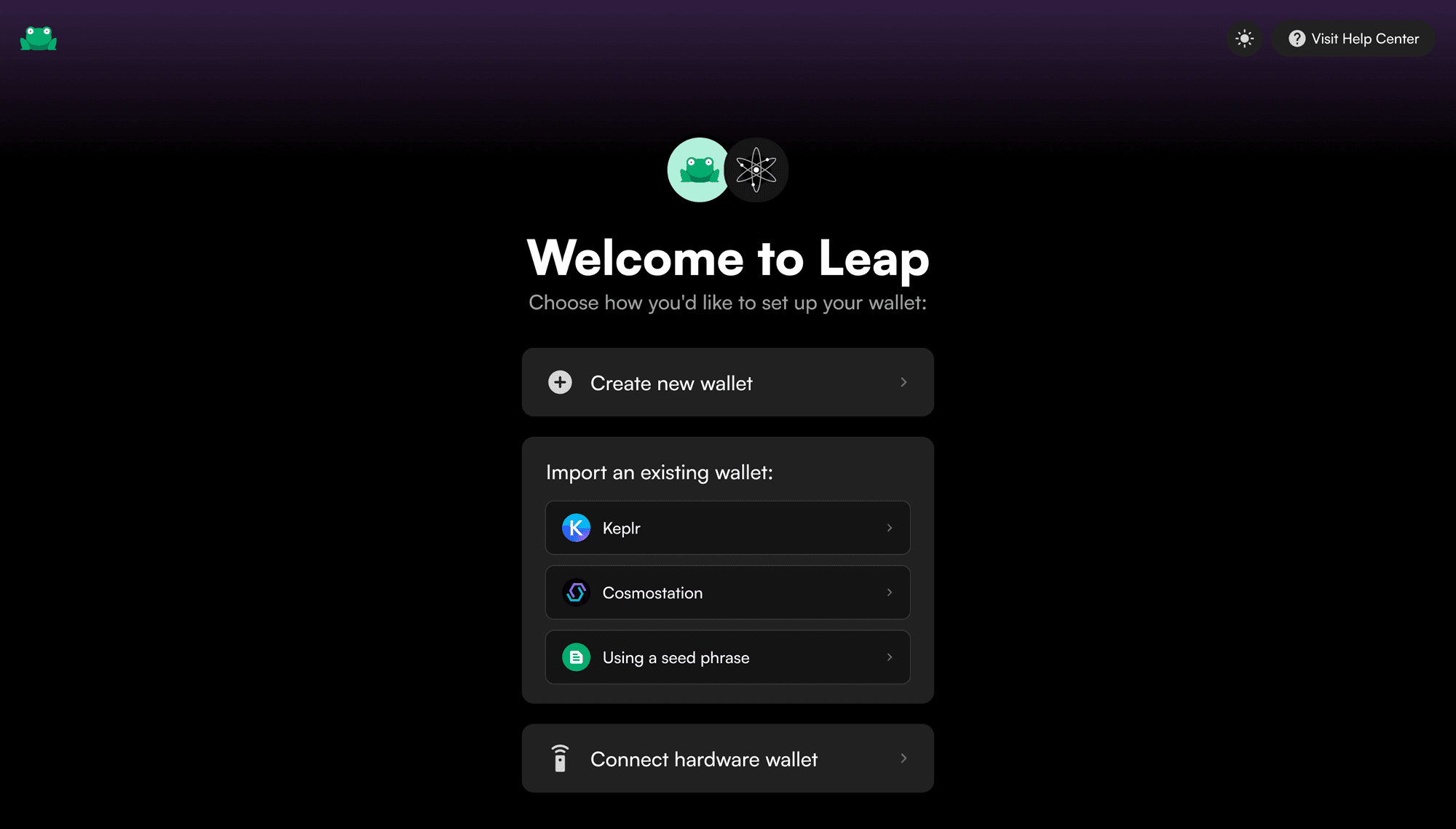
2. Enter the Secret Recovery Seed Phrase that you would have saved someplace secure while creating your Keplr wallet.
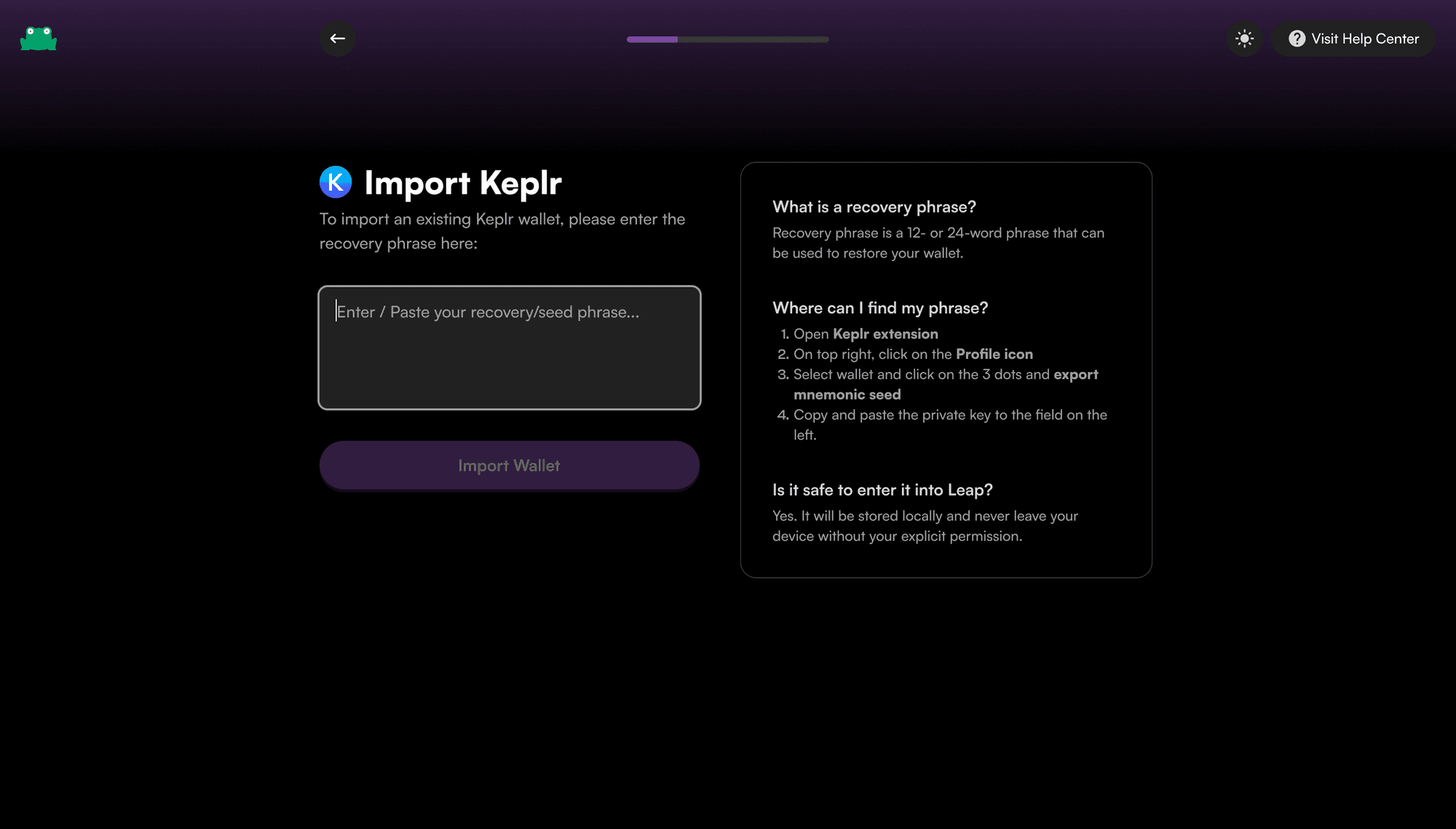
3. If you have used multiple accounts in Keplr, you can choose to import them here.
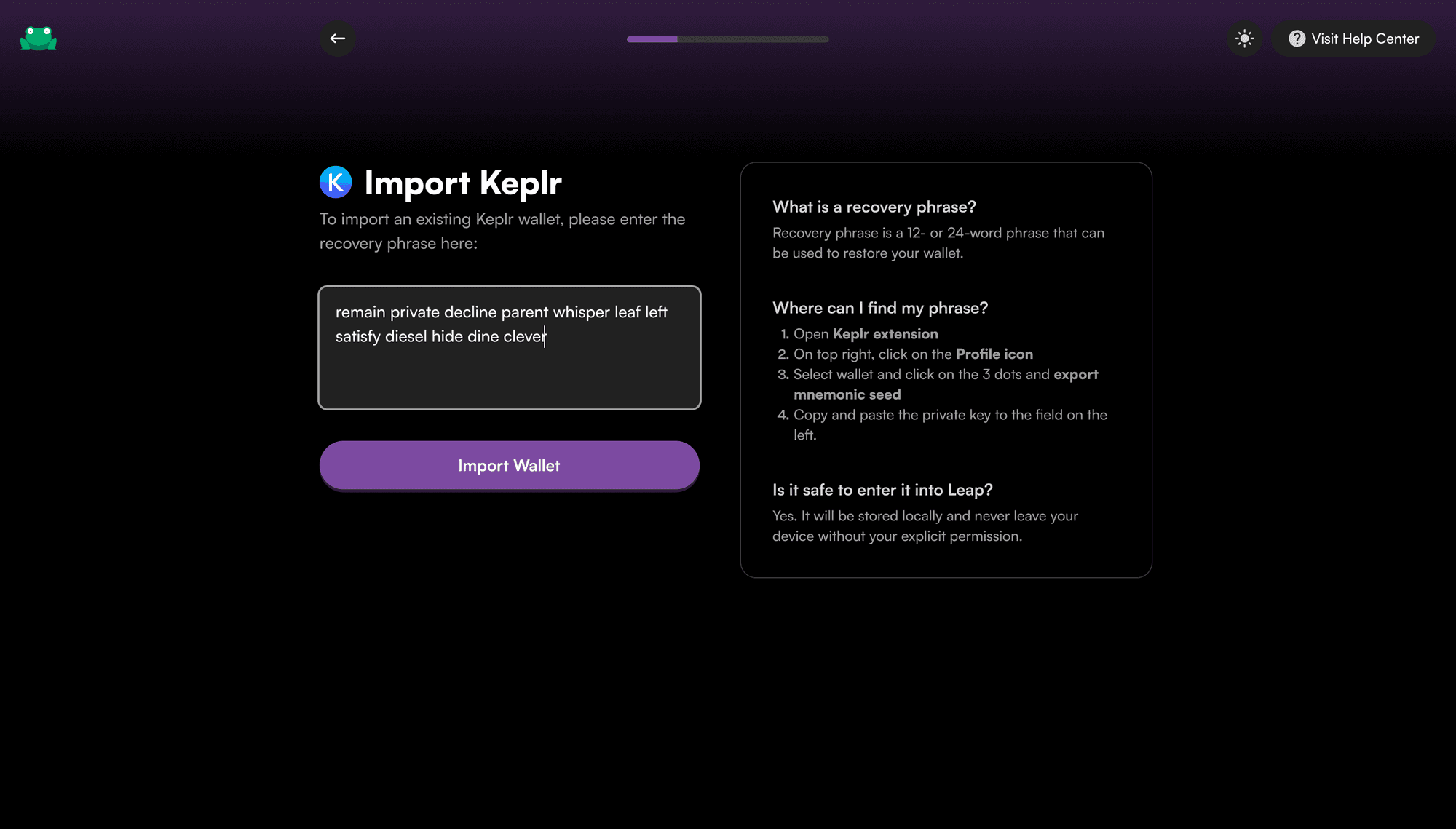
4. Create a new password, and make sure you remember it!
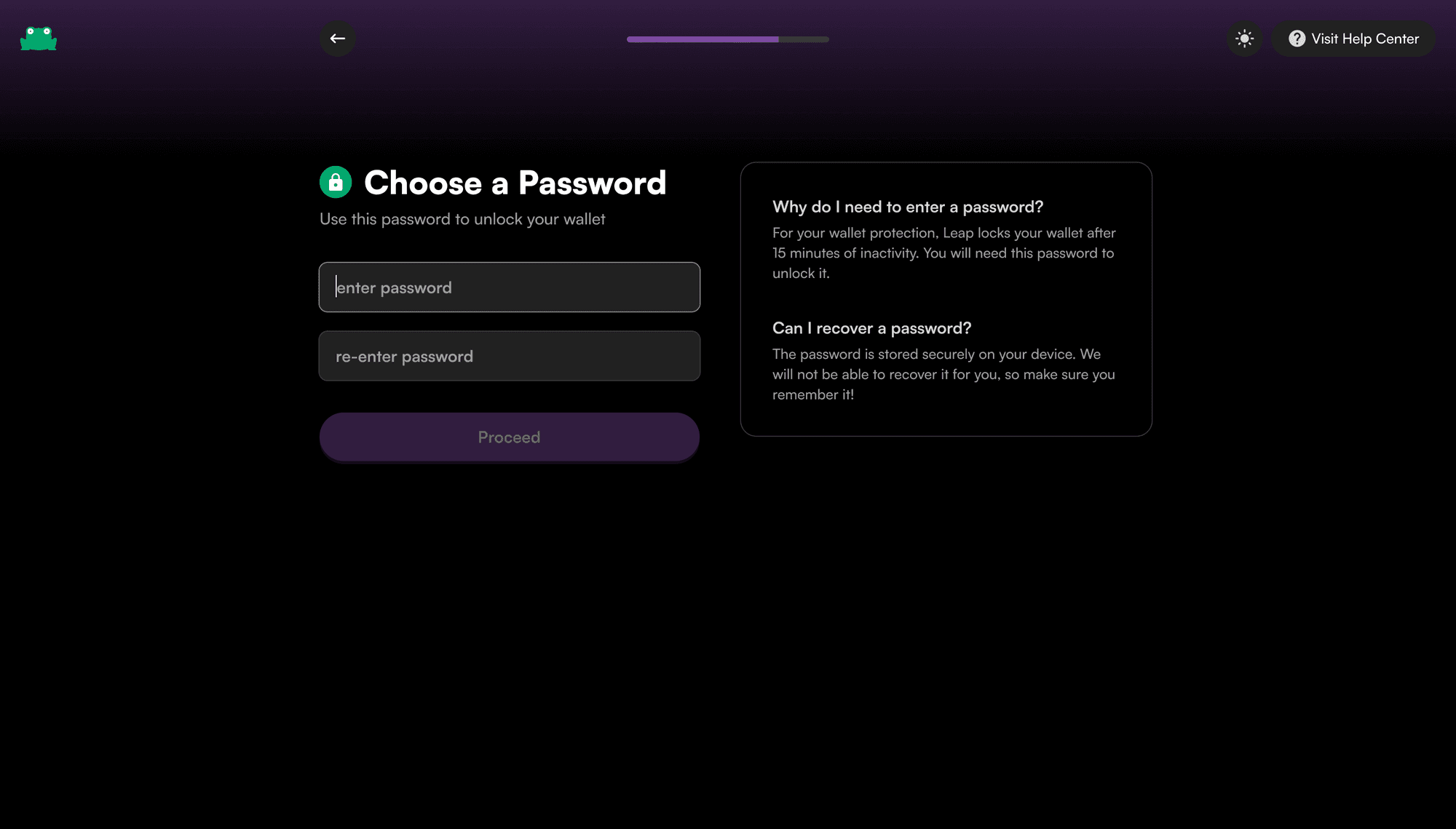
Your Leap Wallet is ready. Now you are ready to get the best interchain experience in Cosmos.