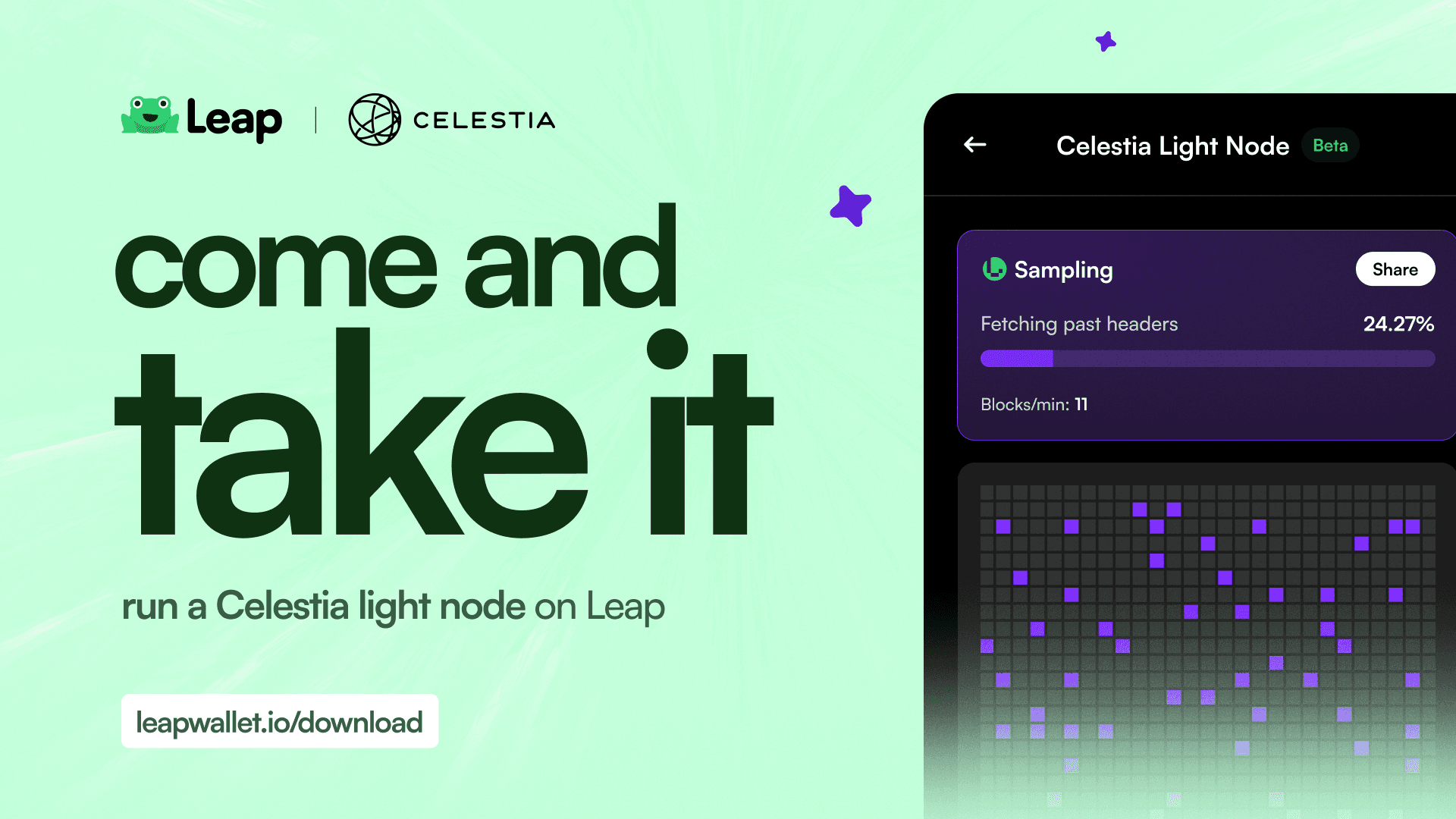Cosmos
Jun 25, 2024
Getting Started with Cosmos Hub: A Step-by-Step Guide
Learn how to set up your Cosmos Hub Wallet, acquire ATOM tokens, and stake them. Explore top dApps and maximize your experience on the Cosmos Hub platform with our step-by-step guide.
Cosmos Hub is an innovative blockchain platform designed to enable interoperability between multiple blockchains, allowing for seamless communication and transfer of assets. By leveraging the Inter-Blockchain Communication (IBC) protocol, Cosmos Hub facilitates a highly scalable and secure network that connects different blockchain ecosystems. If you're looking to dive into the Cosmos Hub ecosystem, understanding how to navigate and utilize its features efficiently is crucial. This guide will provide a comprehensive overview of how to get started with Cosmos Hub using Leap Wallet, a powerful tool that enables you to manage your ATOM tokens and interact with various dApps seamlessly.
Whether you're a seasoned crypto enthusiast or a newcomer, this guide will help you seamlessly integrate and make the most out of Cosmos Hub. By the end of this article, you'll have a clear understanding of:
Creating Your Cosmos Hub Wallet: A step-by-step process to set up your wallet securely.
Populating Your Wallet with ATOM Tokens: How to fund your wallet with ATOM tokens.
Staking ATOM Inside Your Wallet: The benefits of staking and how to do it.
Exploring Top Cosmos Hub dApps: Discovering popular dApps like Asteroid Protocol and Swapfast, and leveraging them using Leap Wallet.
Let’s leap into the world of Cosmos Hub and unlock the potential of decentralized finance and applications.
Section 1: Creating Your Cosmos Hub Wallet
Creating a Cosmos Hub wallet using Leap Wallet is a straightforward process that ensures your assets are secure and easily accessible. Whether you're setting up a new wallet or importing an existing one, Leap Wallet provides a user-friendly interface to get you started. Follow these steps to create or import your Cosmos Hub wallet:
Creating a New Cosmos Hub Wallet
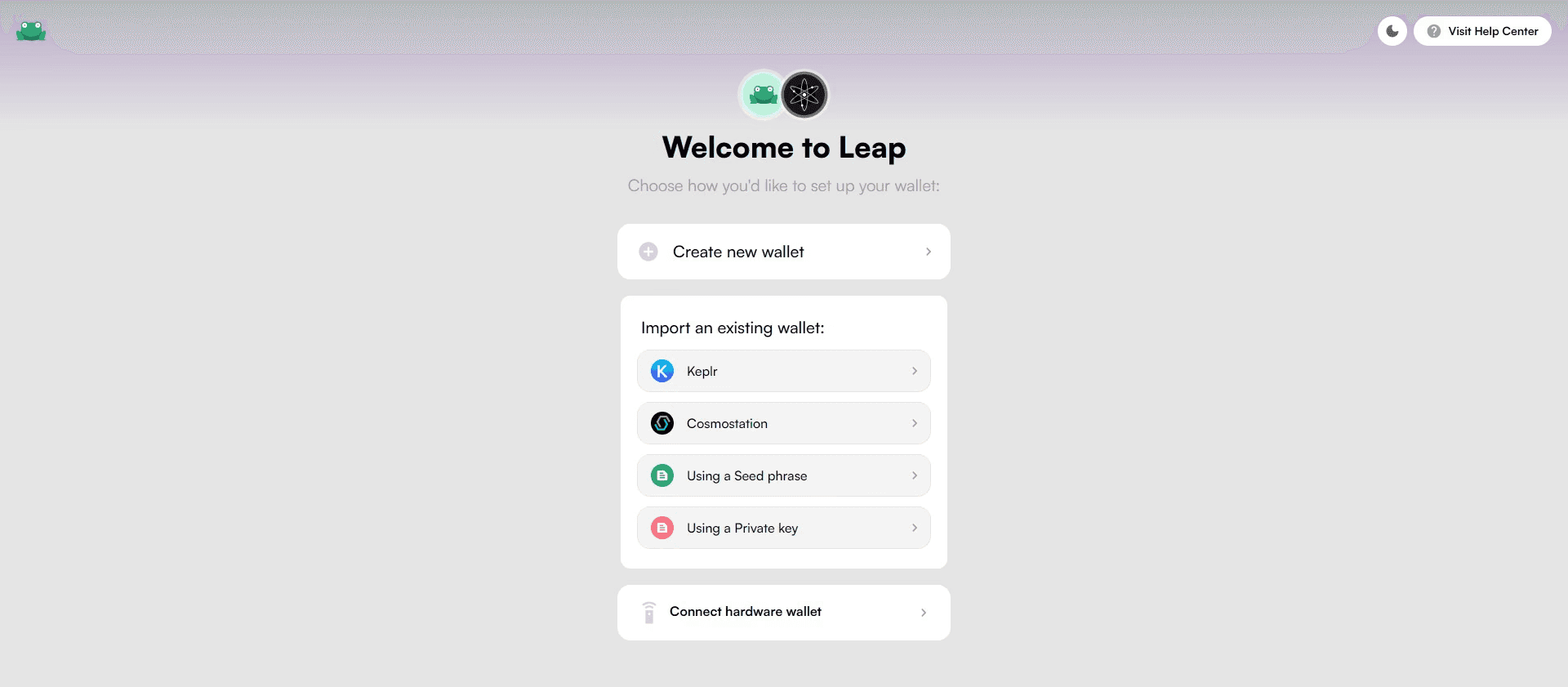
Download and Install Leap Wallet:
Visit the Leap Wallet website and download the wallet extension for your preferred browser.
Follow the installation instructions to add the Leap Wallet extension to your browser.
Launch Leap Wallet:
Click on the Leap Wallet icon in your browser toolbar to open the wallet extension.
Select "Create New Wallet" to start the setup process.
Set Up Your Wallet:
Create a strong password for your wallet and confirm it. Make sure to store this password securely.

Backup Your Seed Phrase:
Leap Wallet will generate a 12- or 24-word seed phrase. Write down this seed phrase on paper and store it in a safe place. This seed phrase is crucial for recovering your wallet if you lose access.
Confirm your seed phrase by entering the words in the correct order.
Complete the Setup:
Once your seed phrase is confirmed, your new Cosmos Hub wallet is ready to use. You can now access your wallet dashboard and manage your ATOM tokens.
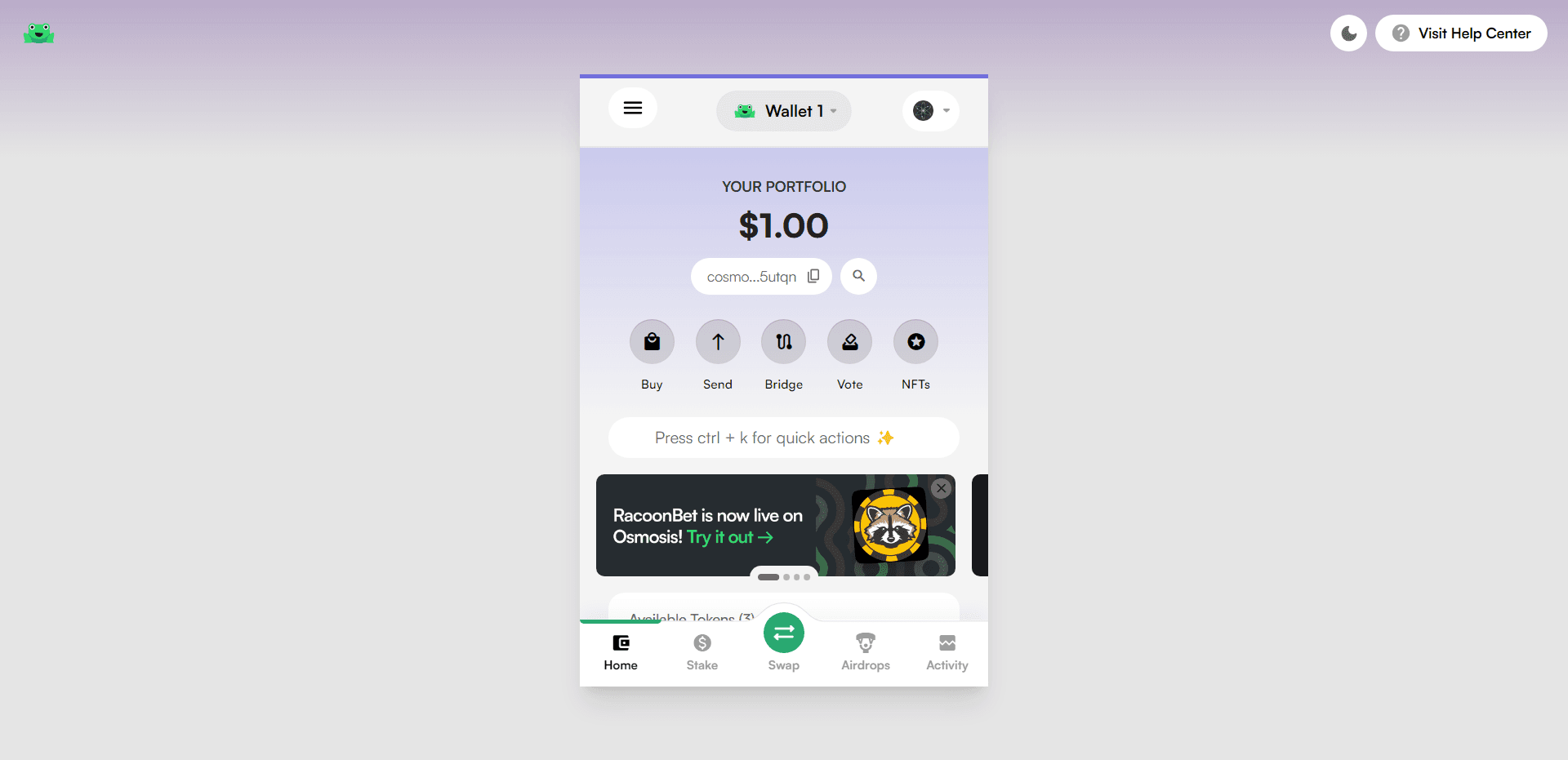
Importing an Existing Cosmos Hub Wallet
Launch Leap Wallet:
Click on the Leap Wallet icon in your browser toolbar to open the wallet extension.
Select "Import Existing Wallet" to start the import process.
Enter Your Seed Phrase:
Enter the 12- or 24-word seed phrase of your existing Cosmos Hub wallet. Make sure the words are in the correct order.

Set Up Your Wallet:
Create a strong password for your wallet and confirm it. Store this password securely as it will be used to access your wallet.
Complete the Import:
Once your seed phrase is verified, your existing Cosmos Hub wallet will be imported into Leap Wallet. You can now access your wallet dashboard and manage your ATOM tokens.
With your Cosmos Hub wallet set up or imported into Leap Wallet, you're ready to explore the various features and functionalities of the Cosmos Hub ecosystem. In the next section, we'll discuss how to populate your wallet with ATOM tokens.
Section 2: Populating Your Wallet with ATOM Tokens
Once you have created or imported your Cosmos Hub wallet in Leap Wallet, the next step is to fund it with ATOM tokens. There are two primary ways to populate your wallet: transferring ATOM tokens from a centralized exchange or transferring from another wallet. Here’s how to do it:
Transferring ATOM Tokens from a Centralized Exchange
Purchase ATOM Tokens on an Exchange:
Create an account or log in to a centralized exchange that supports ATOM, such as Binance, Coinbase, or Kraken.
Purchase the desired amount of ATOM tokens using fiat currency or another cryptocurrency.
Withdraw ATOM Tokens to Your Leap Wallet:
Navigate to the withdrawal section of the exchange.
Enter your Leap Wallet's Cosmos Hub address. To find your address, open Leap Wallet, select your Cosmos Hub wallet, and copy the wallet address displayed.
Specify the amount of ATOM tokens you want to withdraw.
Confirm the transaction. Ensure that all details are correct before proceeding to avoid any loss of funds.
Wait for the transaction to be processed. This may take a few minutes depending on the network conditions.
For a detailed explanation with KuCoin, click here!
Transferring ATOM Tokens from Another Wallet
Obtain Your Leap Wallet Address:
Open Leap Wallet and select your Cosmos Hub wallet.
Copy the wallet address displayed.
Send ATOM Tokens from the Other Wallet:
Open the wallet from which you want to send ATOM tokens.
Navigate to the send/transfer section of the wallet.
Paste your Leap Wallet's Cosmos Hub address into the recipient field.
Enter the amount of ATOM tokens you wish to send.
Confirm the transaction details and initiate the transfer.
Wait for the transaction to be processed. This might take a few minutes depending on network conditions.
Confirming the Receipt of ATOM Tokens
Check Your Balance:
Open Leap Wallet and navigate to your Cosmos Hub wallet.
Verify that the transferred ATOM tokens have been credited to your wallet. The updated balance should reflect the transferred amount.
Populating your Cosmos Hub wallet with ATOM tokens is a crucial step to start interacting with the Cosmos Hub ecosystem. With your wallet funded, you are now ready to stake your ATOM tokens and explore the various decentralized applications available on Cosmos Hub. In the next section, we will guide you through the process of staking ATOM tokens inside your wallet.
Section 3: Staking ATOM Inside Your Wallet
Staking your ATOM tokens is an excellent way to earn rewards while supporting the security and functionality of the Cosmos Hub Protocol. Leap Wallet makes the staking process simple and secure. Follow these steps to stake your ATOM tokens using Leap Wallet:
Steps to Stake ATOM Tokens
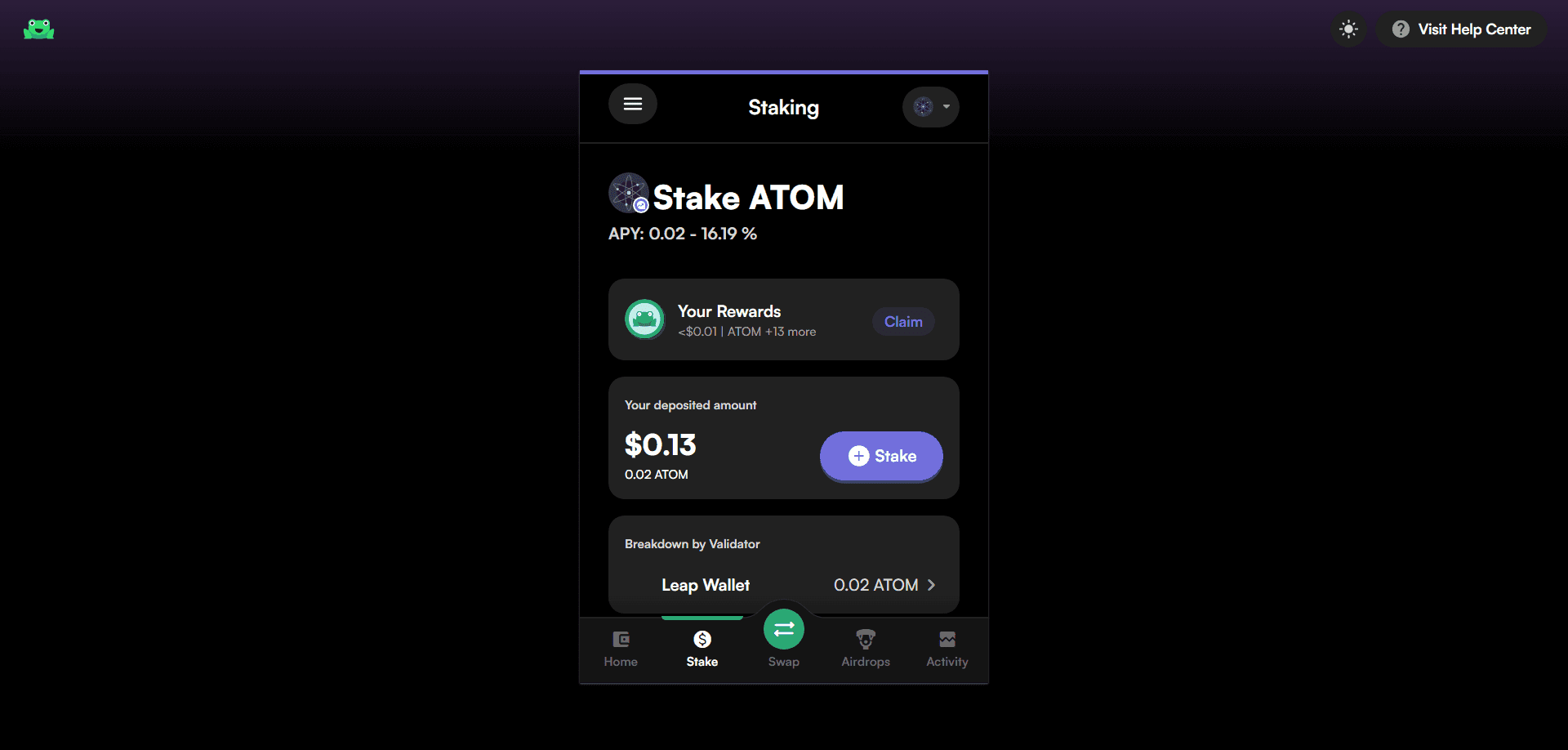
Open Leap Wallet:
Launch Leap Wallet and navigate to your Cosmos Hub wallet.
Access the Staking Interface:
In your wallet dashboard, find the "Staking" section or click on the "Stake" button specifically for ATOM tokens.
Choose a Validator:
Leap Wallet will display a list of available validators. Validators are responsible for securing the network and processing transactions.
Review the details of each validator, such as their commission rate and performance. Choose a validator you trust and click on their name to proceed.
Delegate Your ATOM Tokens:
Enter the amount of ATOM tokens you want to stake. Ensure you leave a small amount of ATOM in your wallet to cover transaction fees.
Confirm the staking transaction details, including the validator and the amount to be staked.
Click "Delegate" to initiate the staking process.
Confirm the Transaction:
Leap Wallet will prompt you to confirm the transaction. Double-check all details to ensure accuracy.
Confirm the transaction and wait for it to be processed. This may take a few moments depending on the network conditions.
Track Your Staking Rewards:
Once your ATOM tokens are staked, you can monitor your staking status and rewards through the Leap Wallet dashboard.
The "Staking" section will show your staked amount, the validator you have delegated to, and any rewards you have earned.
For a detailed explanation, click here!
Managing Your Staked ATOM Tokens
Claiming Rewards:
Periodically, you will earn rewards for staking your ATOM tokens. These rewards can be claimed directly from the staking interface in Leap Wallet.
Click on the "Claim Rewards" button to add the earned ATOM tokens to your wallet balance.
Unstaking Your Tokens
If you decide to unstake your ATOM tokens, navigate to the "Staking" section in Leap Wallet.
Select the "Unstake" option and enter the amount of ATOM tokens you wish to unstake.
Confirm the unstaking transaction. Note that there may be an unbonding period before the unstaked tokens become available for use.
Re-delegating Tokens:
If you want to change your validator, you can re-delegate your staked ATOM tokens without needing to unstake first.
Choose the "Re-delegate" option, select a new validator, and confirm the transaction.
By staking your ATOM tokens through Leap Wallet, you not only contribute to the Cosmos Hub Protocol’s network security but also earn attractive rewards. With your ATOM tokens securely staked, you can now explore the top decentralized applications within the Cosmos Hub ecosystem. In the next section, we will guide you through some of the most popular dApps on Cosmos Hub.
Section 4: Exploring Top Cosmos Hub dApps
The Cosmos Hub ecosystem is rich with decentralized applications (dApps) that enhance the functionality and utility of your ATOM tokens. Here are some of the top dApps within the Cosmos Hub ecosystem and how you can leverage them using Leap Wallet.
Asteroid Protocol
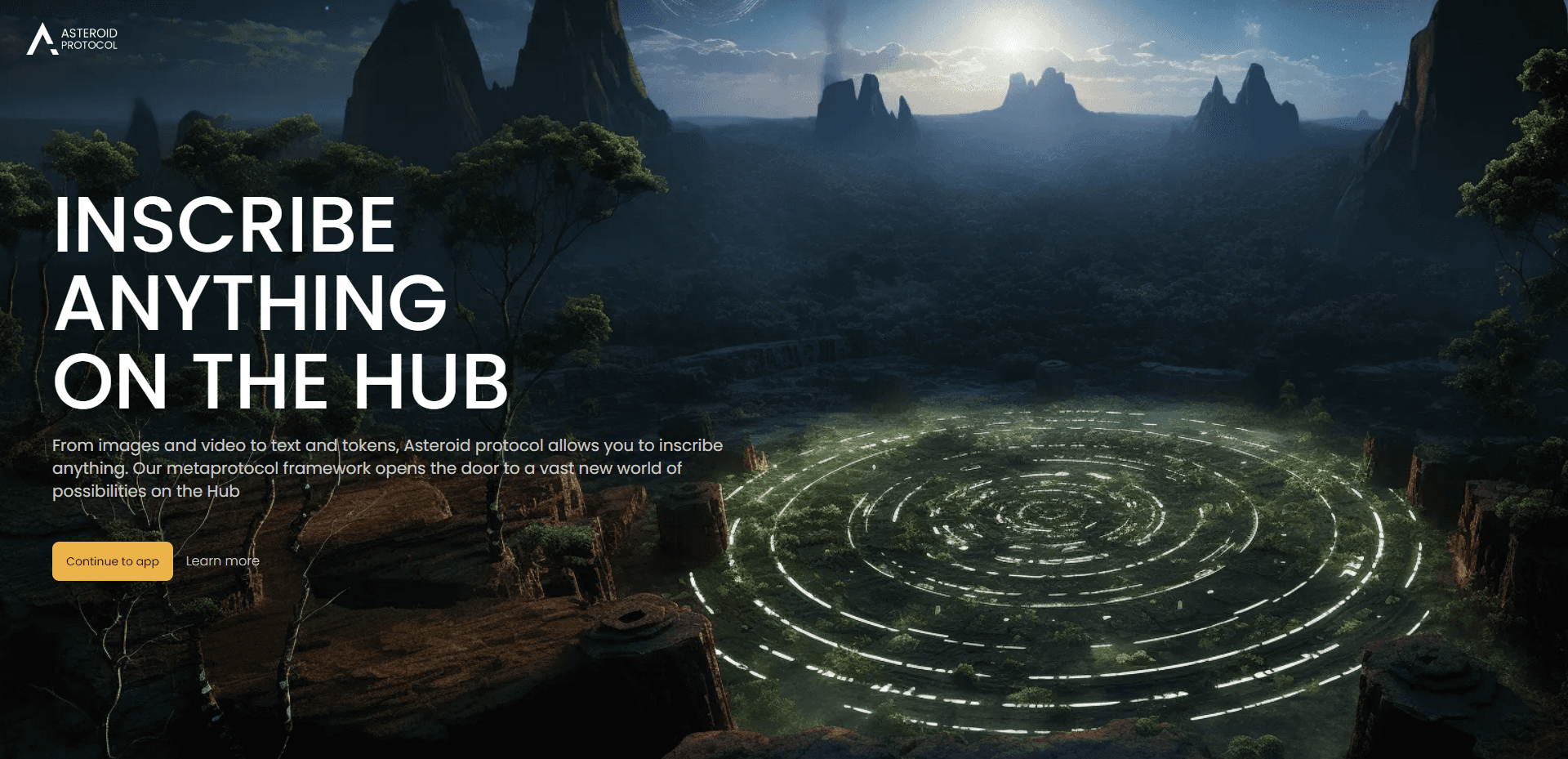
Overview: Asteroid Protocol is a dApp that allows users to mint and explore new CF20 tokens. It provides a seamless interface for creating and discovering tokens within the Cosmos ecosystem.
How to Leverage Asteroid Protocol with ATOM:
Access Asteroid Protocol: Open Leap Wallet and navigate to the dApp browser. Enter the Asteroid Protocol URL (https://asteroidprotocol.io/) to get started.
Connect Your Wallet: Click on the "Connect Wallet" button and select Leap Wallet to link your Cosmos Hub wallet.
Mint and Explore Tokens: Use the intuitive interface to mint your own CF20 tokens or explore the hundreds of new tokens being minted. Engage with the platform using your ATOM tokens to unlock its full potential.
Swapfast
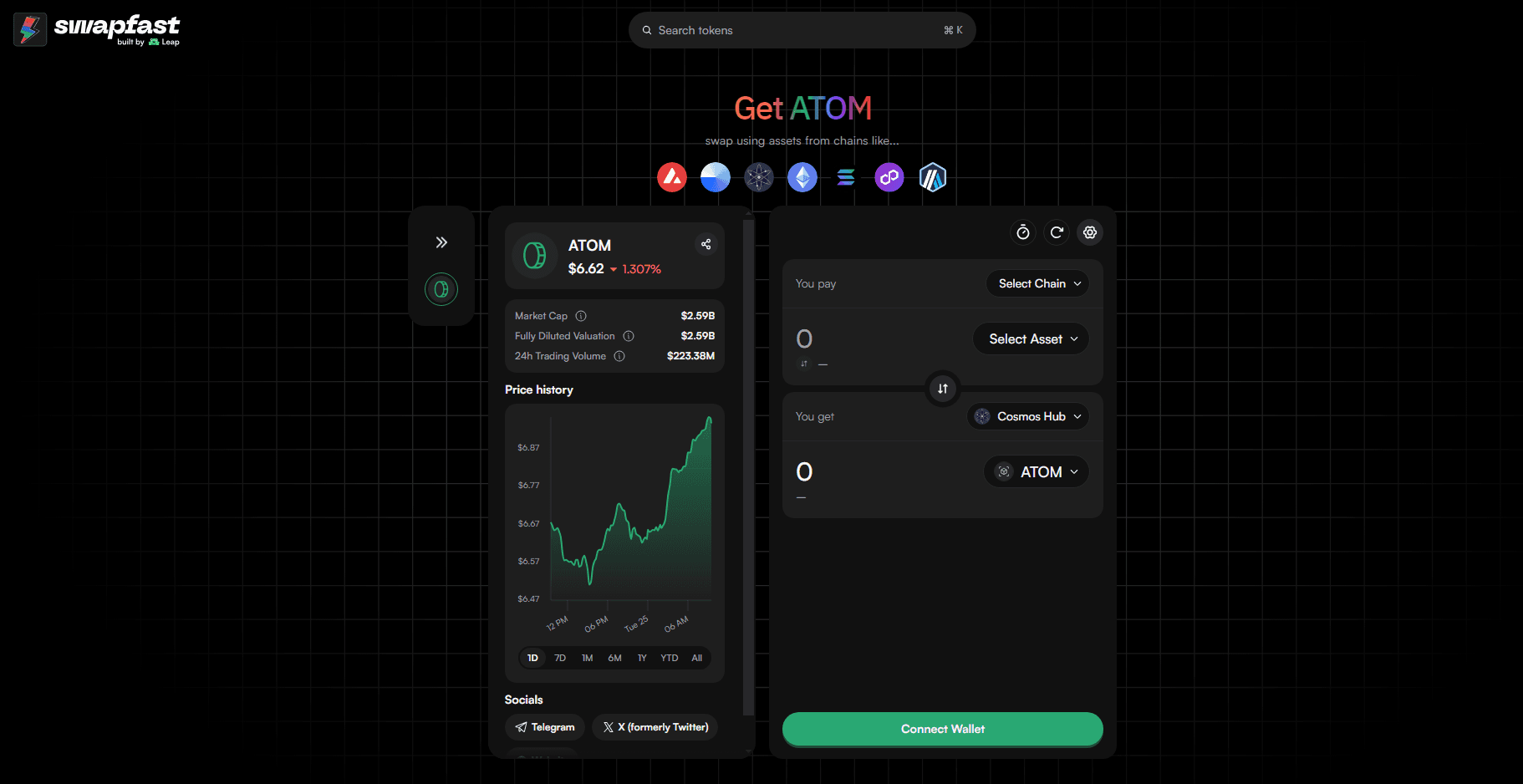
Swapfast is designed for users who need to swap tokens quickly and efficiently. It supports over 4,000 tokens across multiple chains, including EVMs and Solana.
Features:
Swap Tokens: Swapfast allows you to swap ATOM tokens for any of the supported tokens instantly. Simply connect your Leap Wallet, select the tokens you want to swap, and confirm the transaction. Swapfast ensures you get the best rates for every trade.
Bridge Tokens: Need to transfer your tokens across different blockchains? Swapfast’s bridging functionality allows you to move your ATOM tokens to and from other chains seamlessly.
Share Tokens: Swapfast makes it easy to share your favorite tokens with others. You can send tokens instantly to any address.
How to Use Swapfast with ATOM:
Access Swapfast: Open Leap Wallet and navigate to the dApp browser. Enter the Swapfast URL (https://swapfast.app/atom) to begin.
Connect Your Wallet: Click on the "Connect Wallet" button and select Leap Wallet to connect your Cosmos Hub wallet.
Select Tokens to Swap: Choose ATOM as the token you want to swap and select the token you wish to receive. Enter the desired amount.
Review and Confirm: Verify the transaction details, including the exchange rate and any fees. Confirm the swap and wait for the transaction to process.
Check Your New Balance: After the swap is complete, check your balance in Leap Wallet to ensure the new tokens are credited.
Using dApps like Asteroid Protocol and Swapfast, you can efficiently manage your token portfolio and actively participate in the governance and development of decentralized projects within the Cosmos Hub ecosystem. Leap Wallet seamlessly integrates with these dApps, making it easy to leverage their capabilities and maximize your involvement in the DeFi space.
Conclusion
Getting started with Cosmos Hub through Leap Wallet provides a secure and efficient way to manage your ATOM tokens and interact with the vibrant ecosystem of dApps. From creating your wallet and populating it with ATOM tokens to staking and exploring decentralized applications, Leap Wallet offers a comprehensive solution to navigate the Cosmos Hub blockchain. By following this guide, you can unlock the full potential of decentralized finance and applications on Cosmos Hub, ensuring a rewarding and engaging experience in the world of blockchain technology. Leap into Cosmos Hub today and explore the endless possibilities it offers.