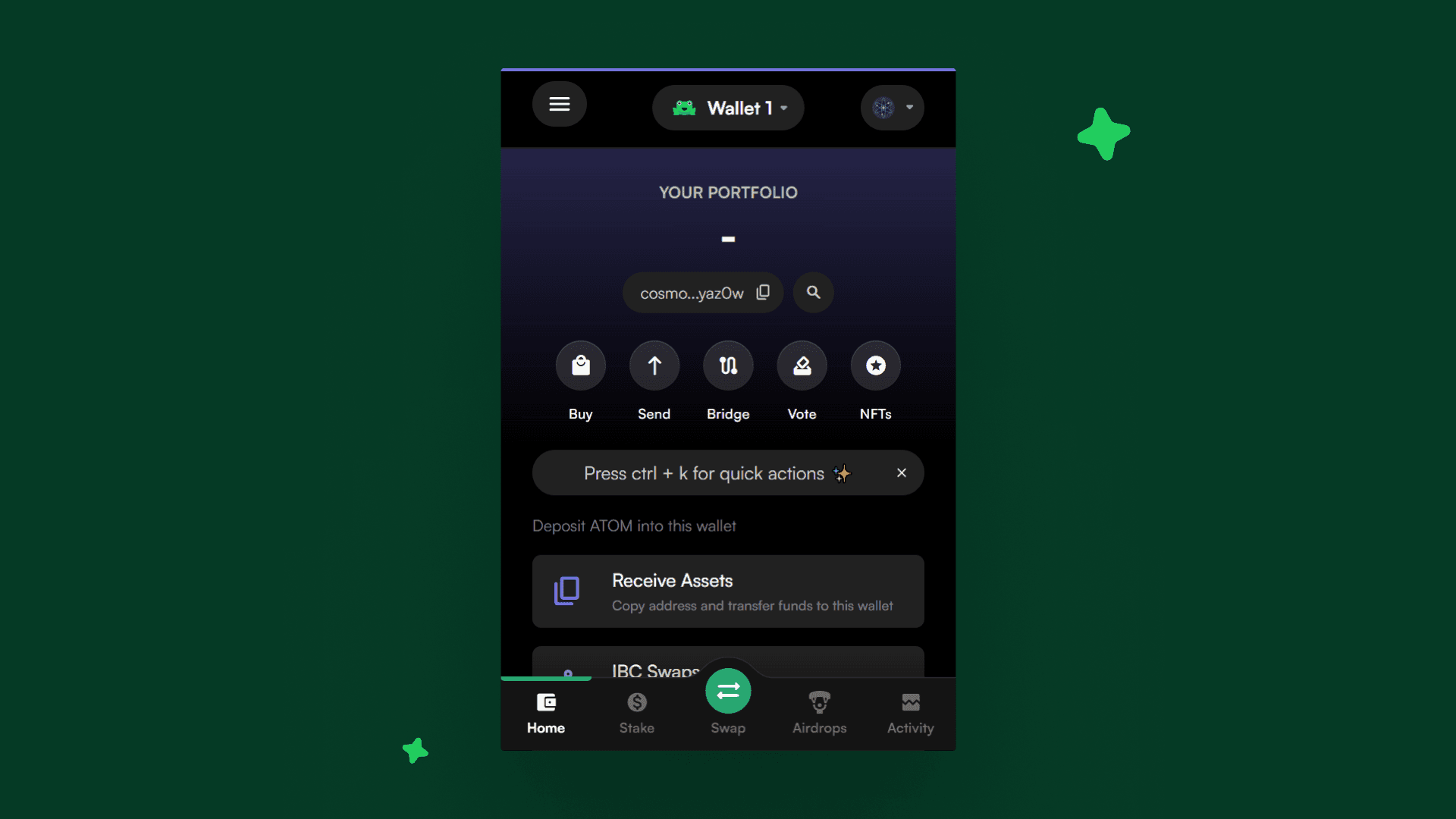Onboarding & Setup
How to start using Leap?
Setting up Leap wallet is a simple three-step process.
DO NOT share your Secret Recovery Phrase or Private Keys with anyone! If someone has access to them, they will have access to your wallet. Leap support will NEVER ask you for your secret phrase or your private key.
Setting up the Leap Extension
Leap Wallet is available as browser extension for Chrome, Brave, Edge & Opera.
You can find the download link here. https://www.leapwallet.io/download
After installing, the extension will open in a new tab and present 4 options.
Create a new wallet
Import an existing Keplr or Cosmostation wallet or
Import using a seed phrase.
Connect hardware wallet.
If you are a brand new user, select "Create a new Wallet". Your wallet will be created with a fresh secret recovery phrase. Make sure to save this phrase in a safe and secure location, as it is the only way to recover your wallet. Do not share this phrase with anyone.
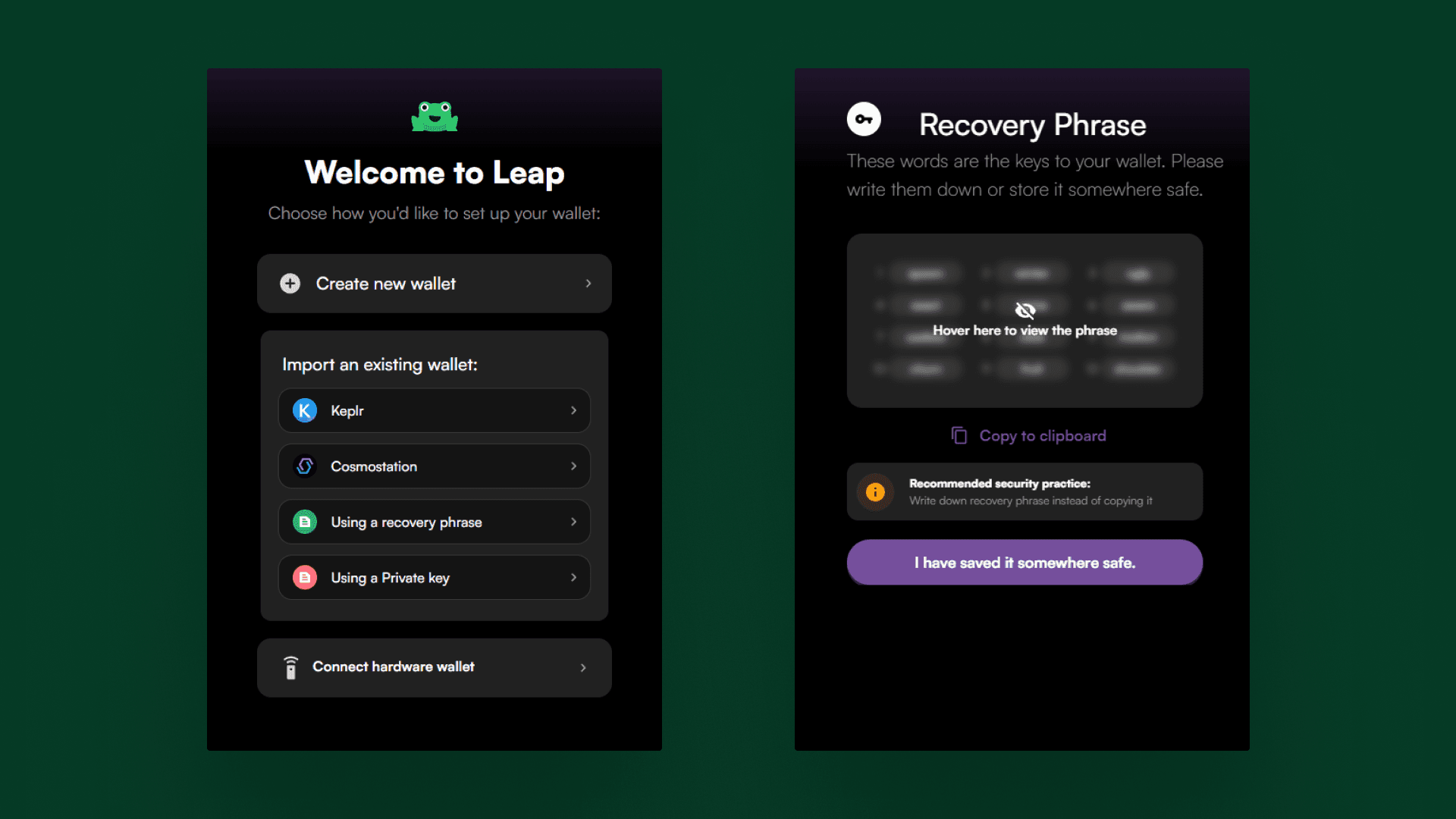
If you are an existing user, you can simply click on "I already have a wallet" and enter your seed phrase, private key or connect your Ledger hardware wallet to import your wallets.
Now, create a password to encrypt your wallet. Choose a strong password that you will remember.
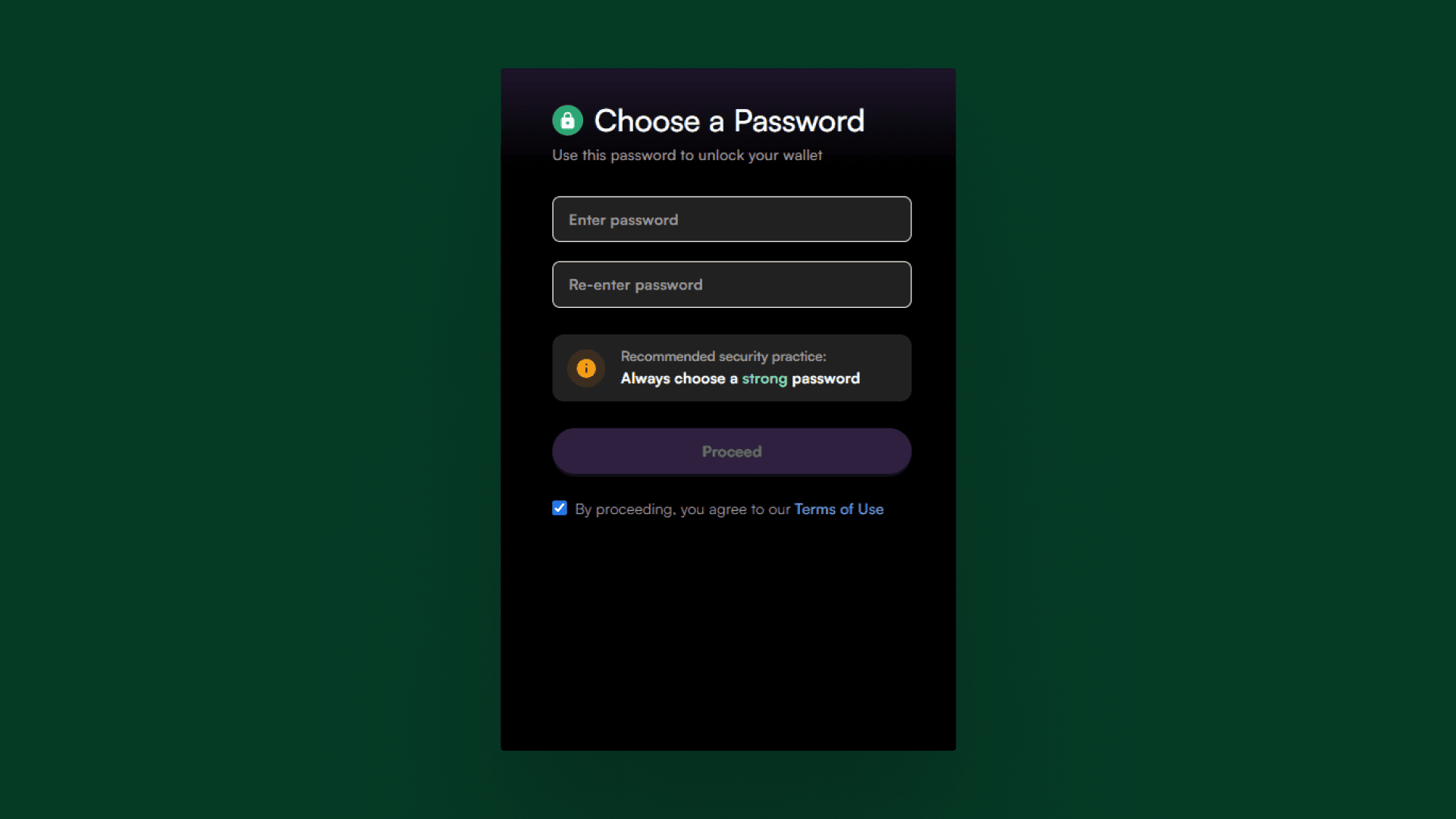
Your wallet is now set up and ready to use. You can access it by clicking on the Leap icon in your browser's toolbar.
If you are using Chrome, the icon will be located in the top right corner of your browser. If you cannot find the icon, look for a "puzzle piece" icon and click on it to access a list of installed extensions. There, you should find Leap. Pin it to the toolbar for easier access.
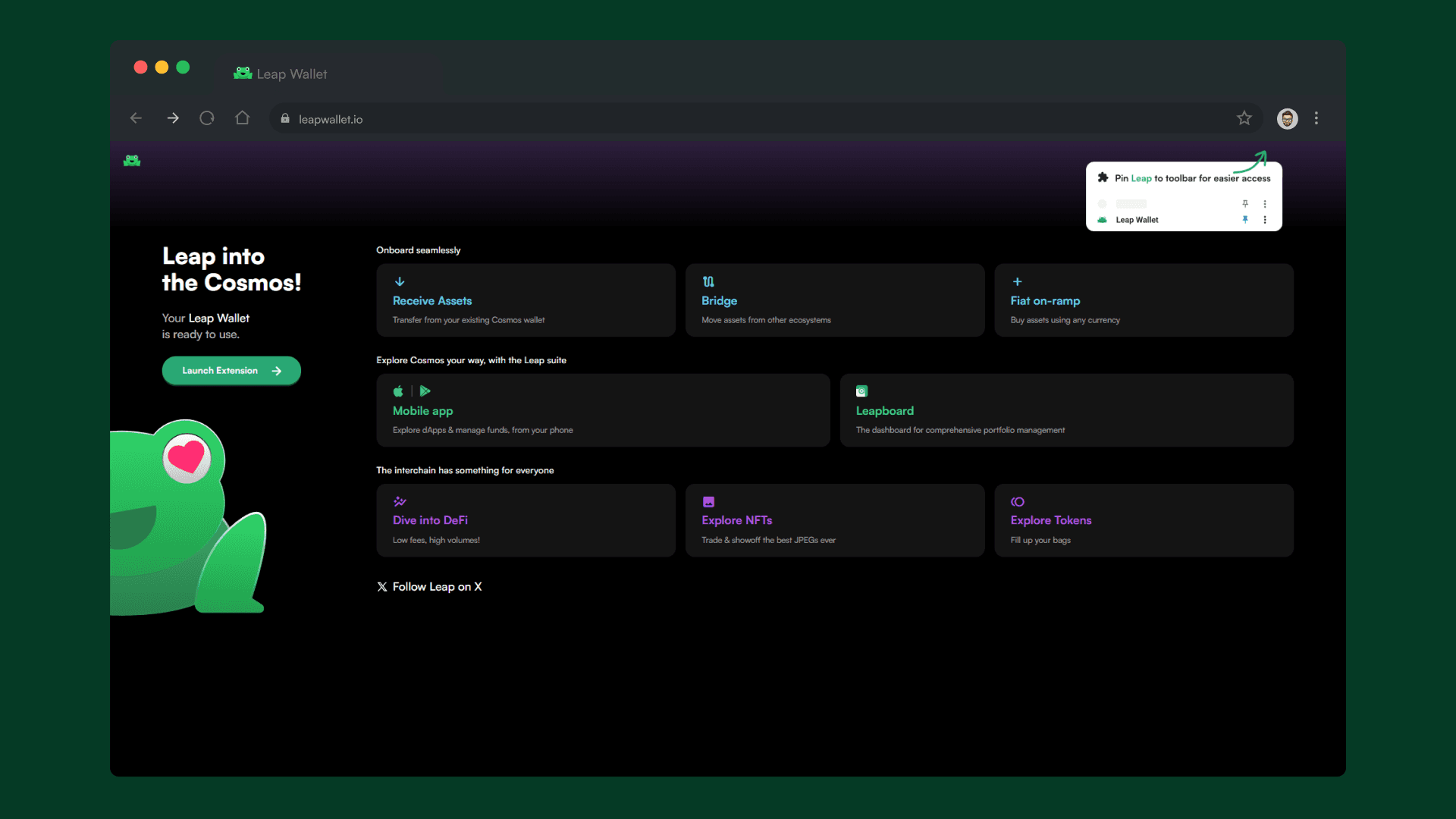
That's it! Use the Leap extension to swap, stake & store your interchain tokens.