Onboarding & Setup
How to import multiple wallets to Leap?
You can import & manage multiple wallets on Leap easily!
One for NFTs, one for trading, and one for 👀 We get the importance of multiple wallets. Which is why Leap allows you to import & manage as many wallets as you want.
You can import multiple wallets while onboarding through extension, or import existing wallets for the same seed phrase sequentially.
Import multiple wallets during onboarding (Extension only)
Important: To import multiple wallets on extension, you must use the the secret recovery phrase. You can’t import multiple wallets using private keys due to the technical nature of private keys.
To import multiple wallets, simply Import using your secret recovery phrase & select all the wallets you want to import.
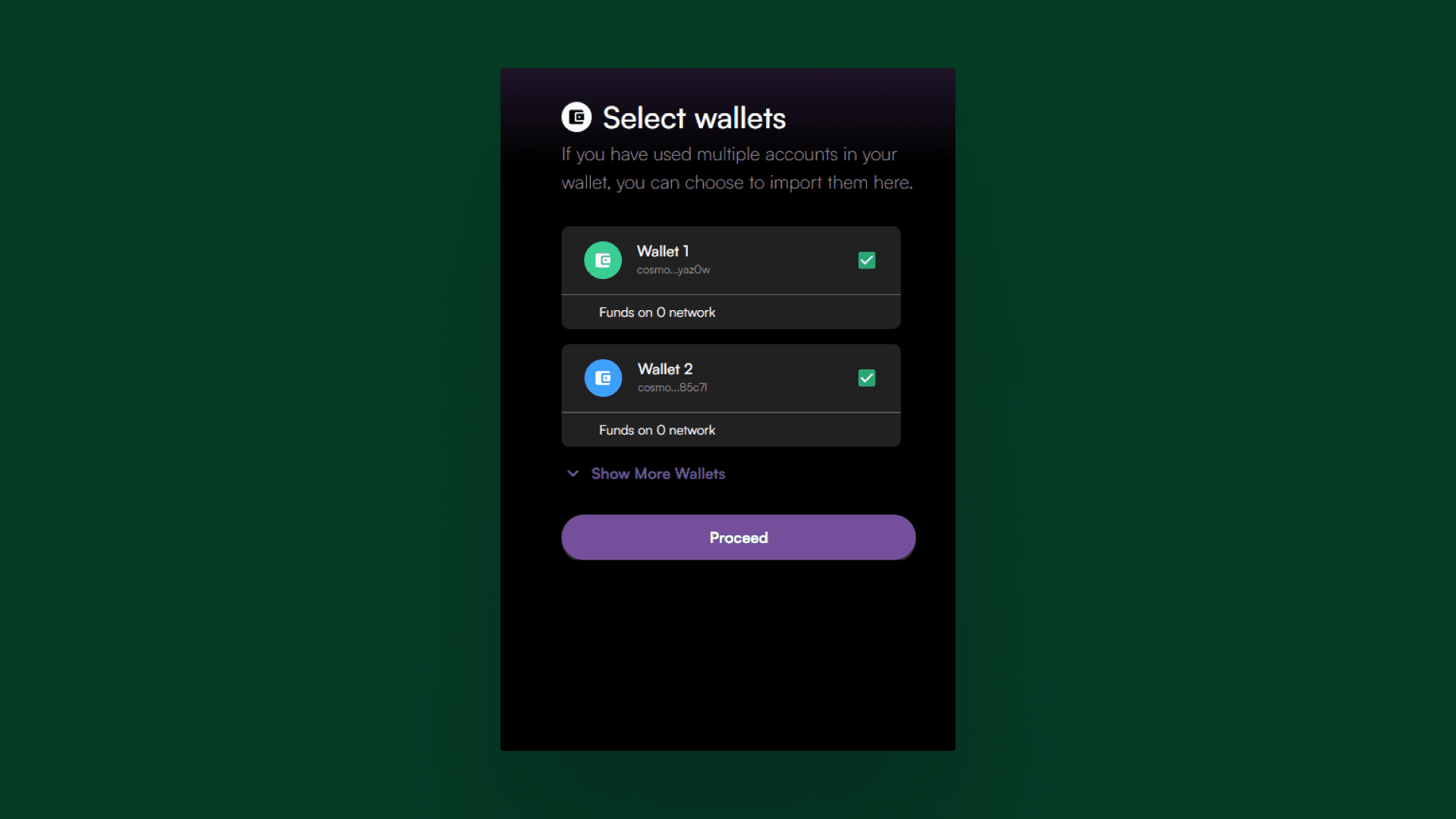
Import multiple wallets (Extension & mobile)
If you have created multiple wallets using the same seed phrase before, you can actually import them in a sequential order! Simply click on 'Create new wallet' in the Leap app or extension, and it will import the next wallet in the sequence.



















