How does Leap Wallet Work?
Leap Wallet is currently available as a browser extension and mobile app (iOS and Android) that allows you to manage your assets on Injective securely and efficiently and connect with all the dApps, NFT & gaming projects on Injective. To get started, download the Leap Wallet for Injective Chrome extension and Leap Wallet app for Android & iOS.
This guide provides a step-by-step explanation of how to add liquidity on Astroport pools with your Injective Wallet using Leap and get started with your exploration of the Injective ecosystem.
Access Astroport dApp on Injective using Leap Wallet Mobile App
Here’s a video of a step-by-step guide on how to explore Astroport dApp using the Leap Wallet mobile app.
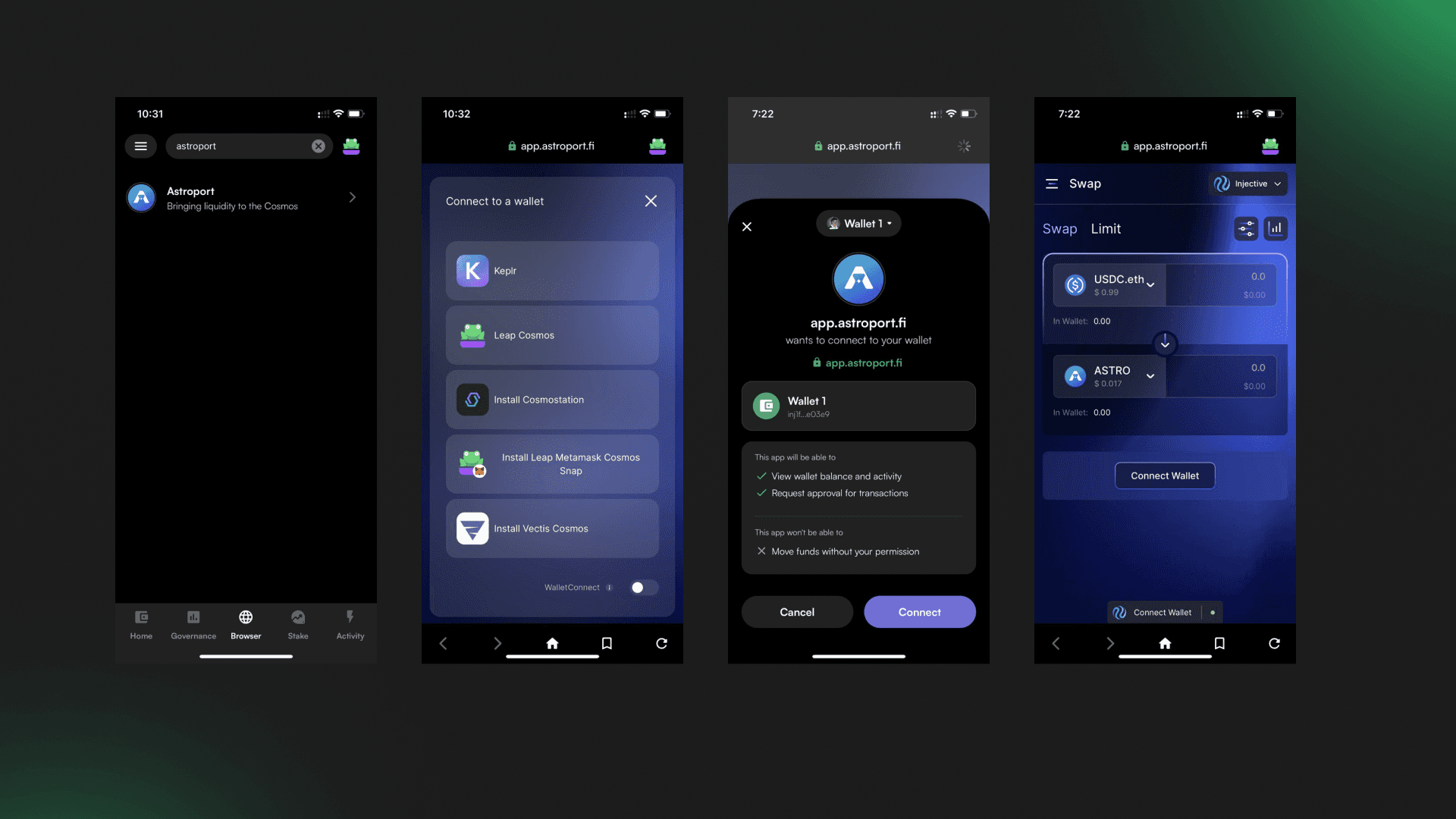
1. Open the Leap Wallet mobile app on your device and switch to Injective chain from Cosmos Hub.
2. Click on the “Browser” button located on the bottom nav bar.
3. Search “Astroport” in the search bar. Astroport will appear in the list. You can also bookmark the dApp for future use and to avoid visiting the wrong website links.
4. Click on "Connect Wallet" and select Leap Wallet from the list.
5. Approve the connection request by clicking on "Connect" button.
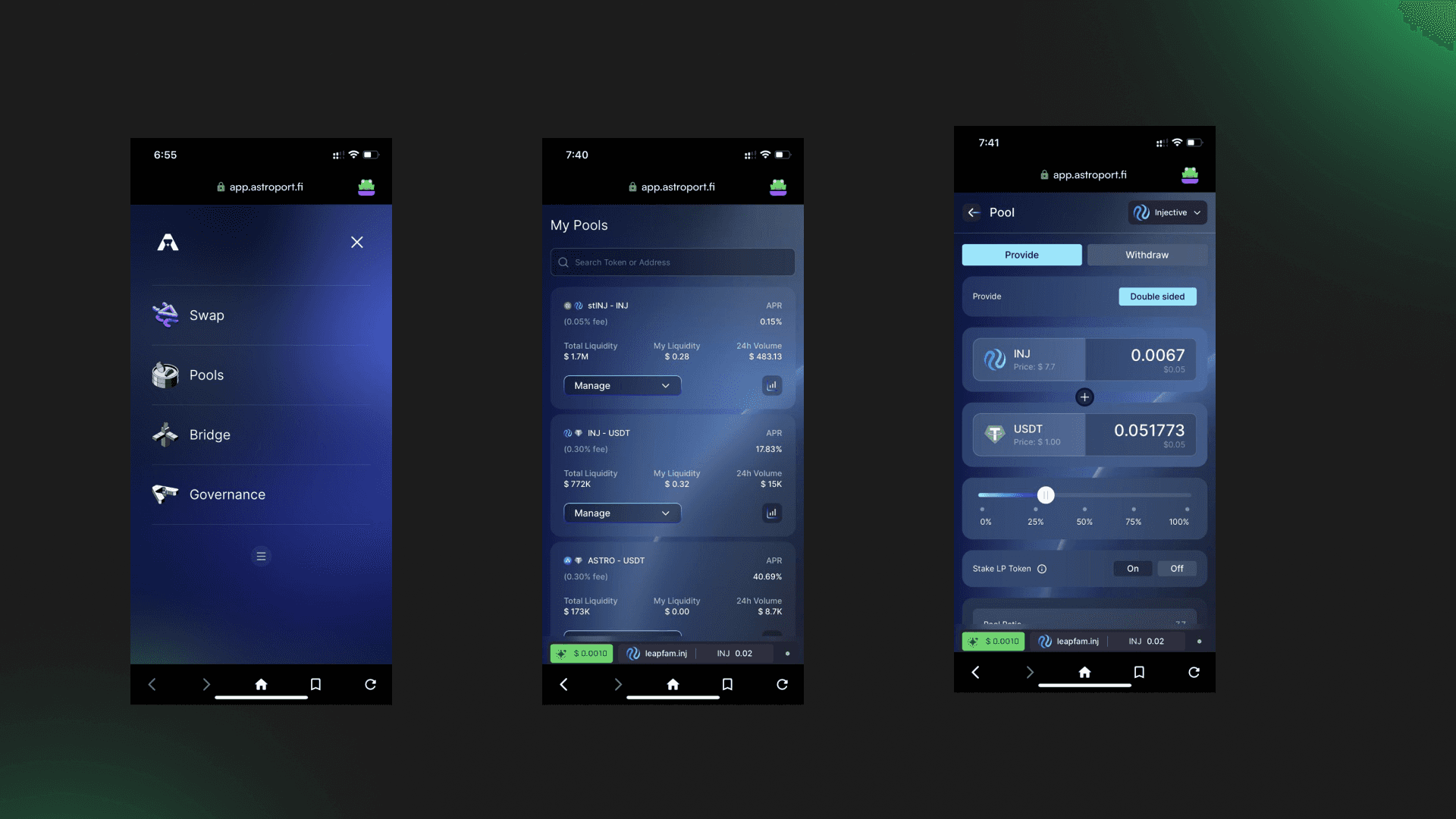
6. Click on hamburger menu from top left corner of screen and select "Pool" option.
7. Select the pool in which you want to add liquidity.
8. Now enter the amount of assets you want to add to pool.
9. Click on "Add liquidity" button and approve the transaction.
That's it. Congrats,🥳, You have now added your asset to Astroport pools using Leap wallet mobile app.
Access Astroport dApp using Leap Wallet Browser Extension
Here’s a video of a step-by-step guide on how to add liquidity on Astroport Pools using the Leap Wallet browser extension.
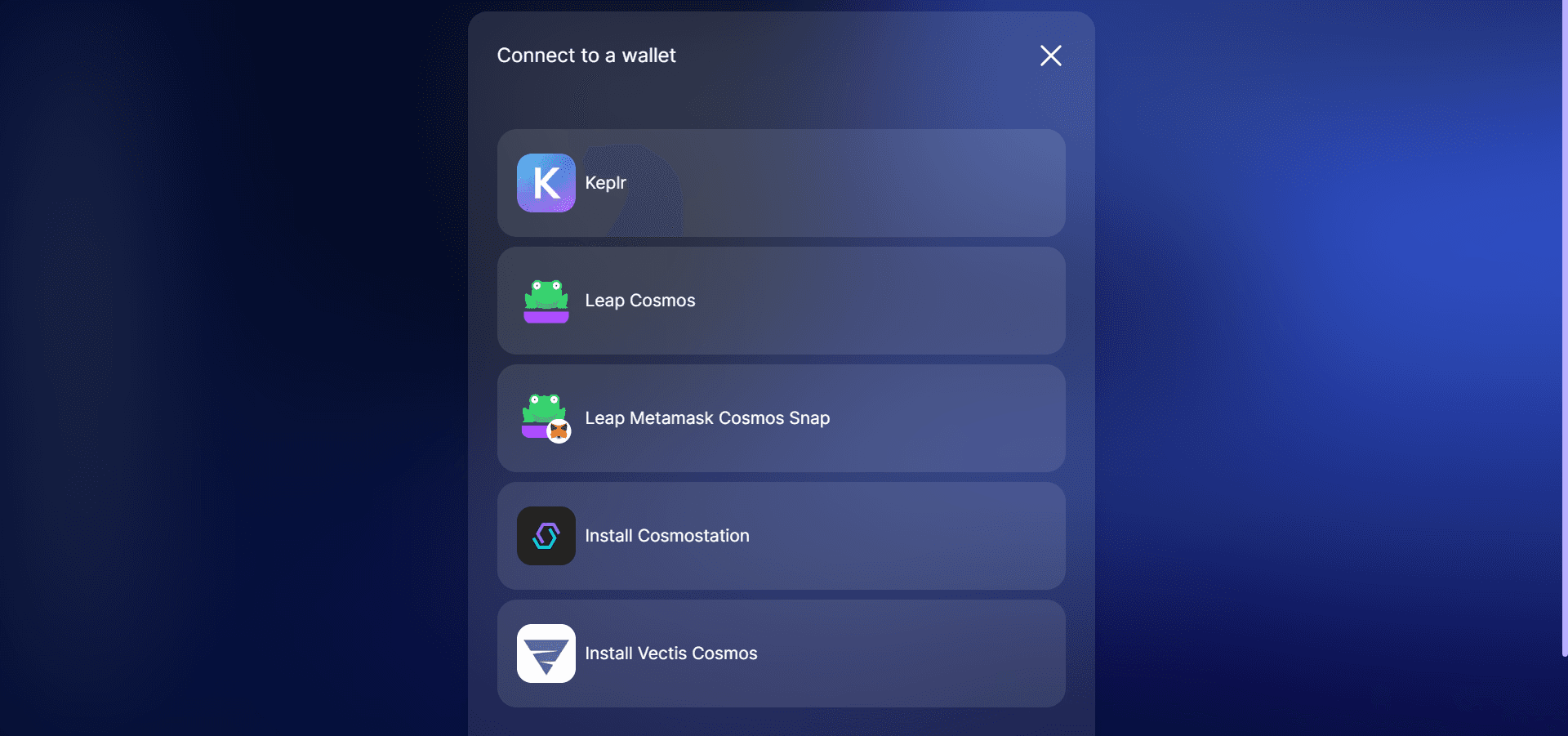
3. Head over to "pool" section located on left side of desktop.
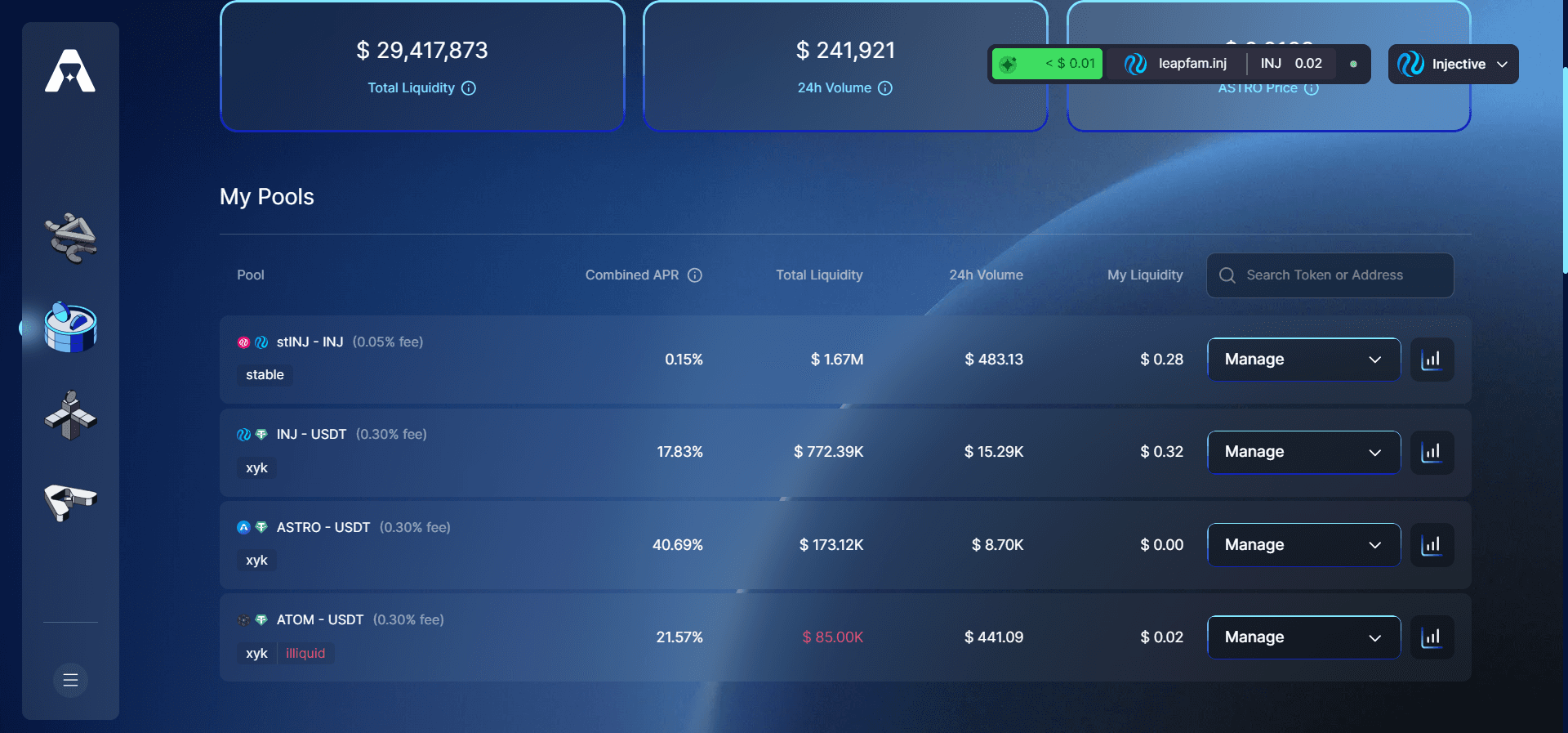
4. Select the pool and enter the assets quantity you want to add to pool.
5. Click on "Add liquidity" button and approve the transaction.
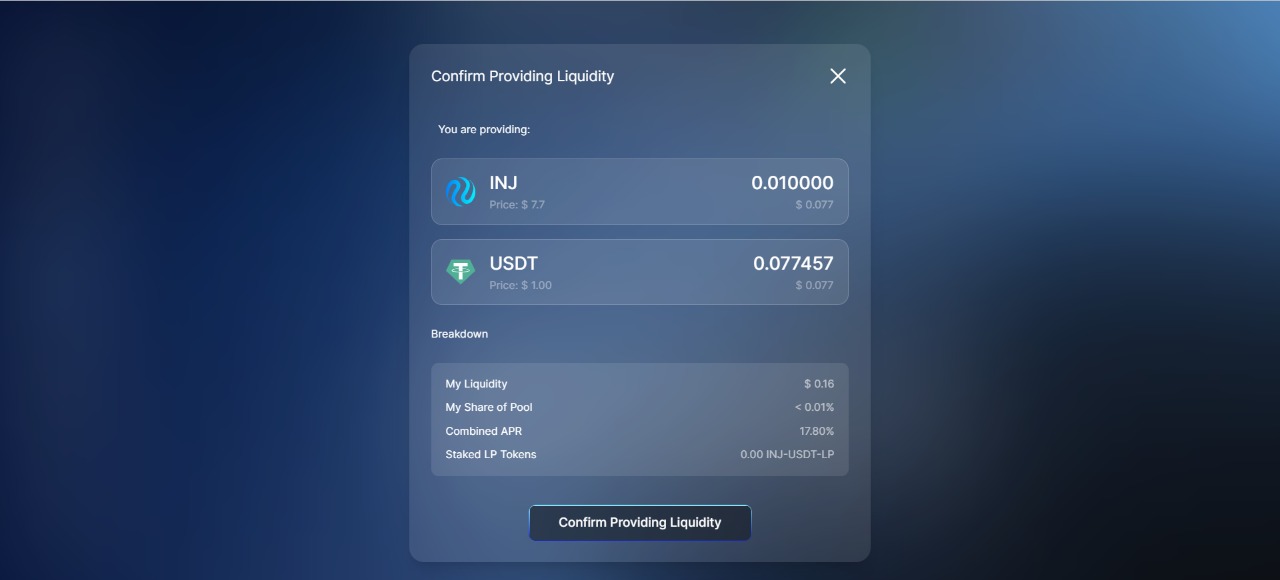
6. That’s it. Congrats 🥳on adding liquidity to Astroport pools.
Introduction to Leap Wallet
Leap is an advanced 'super wallet' for the Cosmos ecosystem, with the goal of providing a top-notch user experience tailored for Cosmos users. Available as mobile apps for iOS and Android and as a browser extension, Leap allows you to explore Injective and over 50 other Cosmos ecosystem chains. Users can transfer and exchange assets between wallets, earn staking rewards, participate in governance, transfer assets over IBC, manage NFTs, and much more, all from within the wallet app.
Introduction to Astroport
Astroport is the central space station of the DeFi solar system, where travelers throughout the galaxy meet to exchange assets in a neutral marketplace.
Important links
Follow Leap Cosmos on Twitter and stay updated with the latest developments.
Join Leap Discord and Leap Telegram Announcement channel.
Refer to our Support document for any help. You can also DM us on Twitter for support and if you face any issues.
Download Leap for Mobile or Leap Chrome extension.
Access Leap Cosmos Dashboard (supports 50+ chains).
Learn more
You can explore the Injective ecosystem by reading our other Injective guides.





















